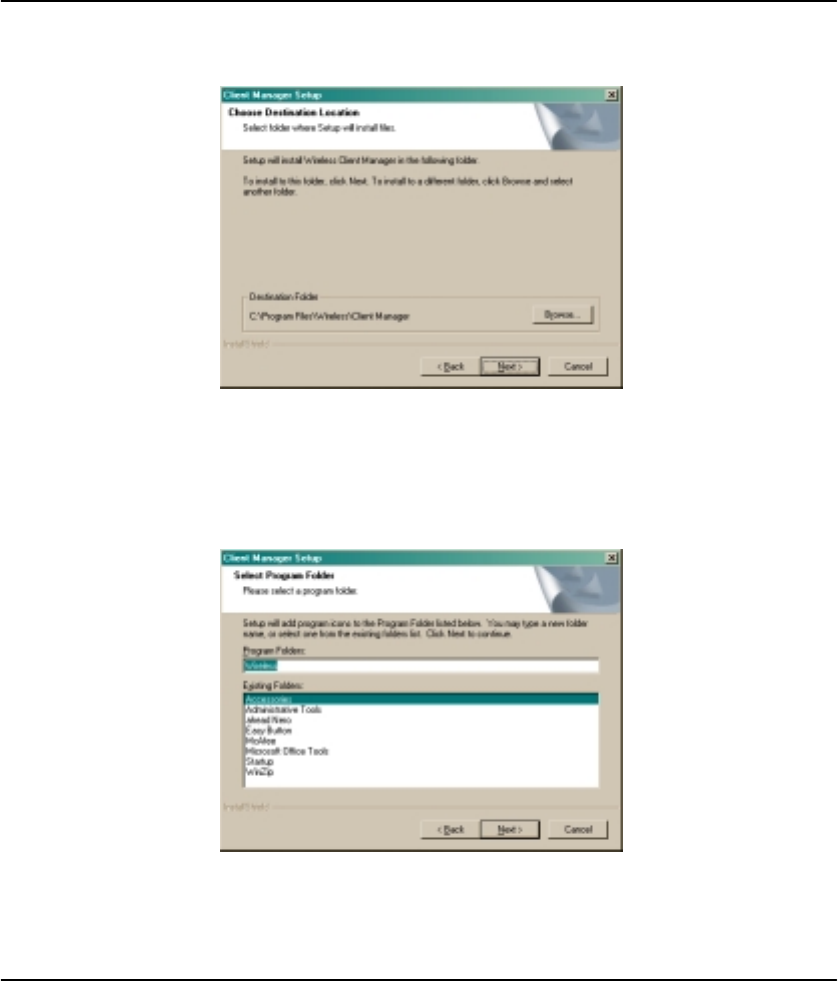
Chapter 4 Client Manager Configuration
14
3. Enter the destination folder you want your Client Manager to be installed in
and Click Next.
Figure 4.1d Choose Destination Folder
4. Enter the folder that you want the Client Manager to appear in your Start
Menu and click Next.
Figure 4.1e Select Program Folder


















