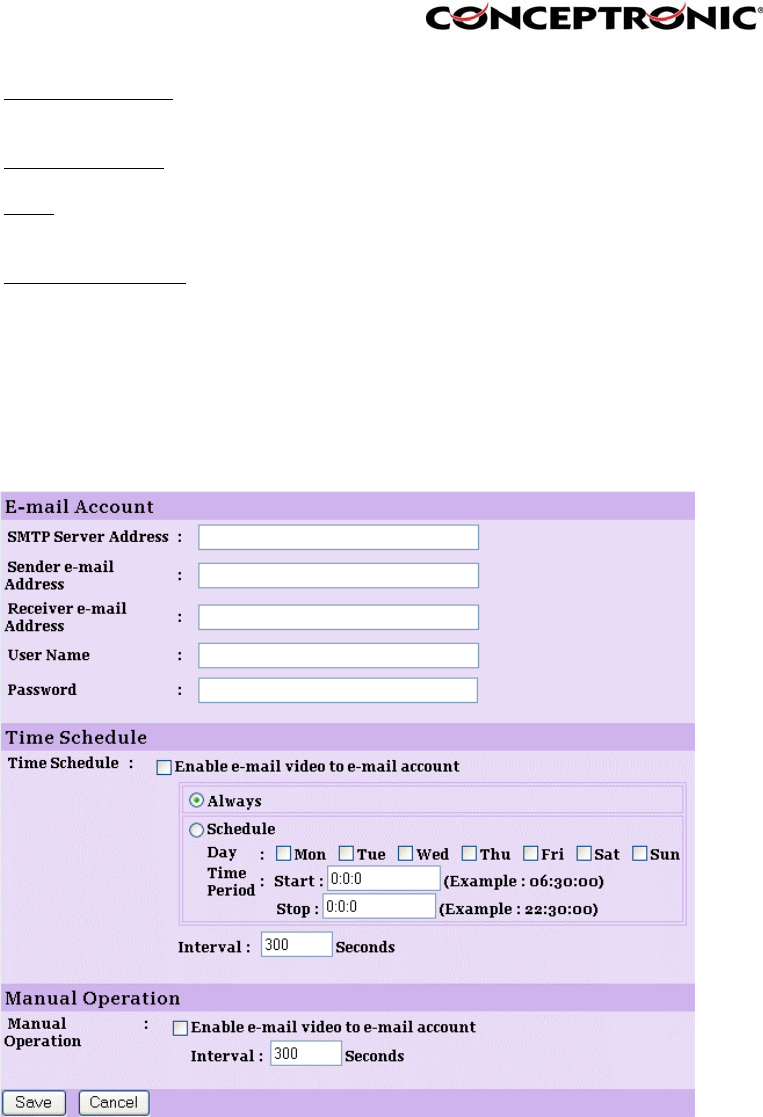
- Video Frequency: There are two ways to set the video frequency: 1.) Set
Auto/1/2/3 frames per second, or 2.) Set the time in seconds
for every frame.
- Base File Name:
Enter the file name to make sure that the images could be
saved as the base file name.
- File:
Since you may not upload only one image to the FTP server,
you can choose the filing rule, including Overwrite,
Date/Time Suffix, and set up the Sequence Number.
- Manual Operation:
When you click the Upload Video button in view video
screen, it will start to upload the image. The setting refers to
Base File Name and File information above.
6.4.8. E-mail
Click the E-mail item in the left column to setup configuration for E-mail account, time
schedule and manual operation settings.
- SMTP Server Address: SMTP (Simple Mail Transfer Protocol) is a protocol
for sending e-mail messages between servers you
need to input the mail server address in this field.
- Sender e-mail Address: Enter the e-mail address of the user who will send
the e-mail.
- Receiver e-mail Address: Enter the e-mail address of the user who will receive
the e-mail.
- User Name: Enter the user name in this field.
- Password: Enter the user password in this field to login
receiver’s mail server.
- Time Schedule: Select the “Enable-mail video to e-mail account”
option to set schedule to send e-mail. Please refer to
the instruction in “ Upload” section. The Interval


















