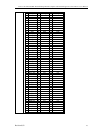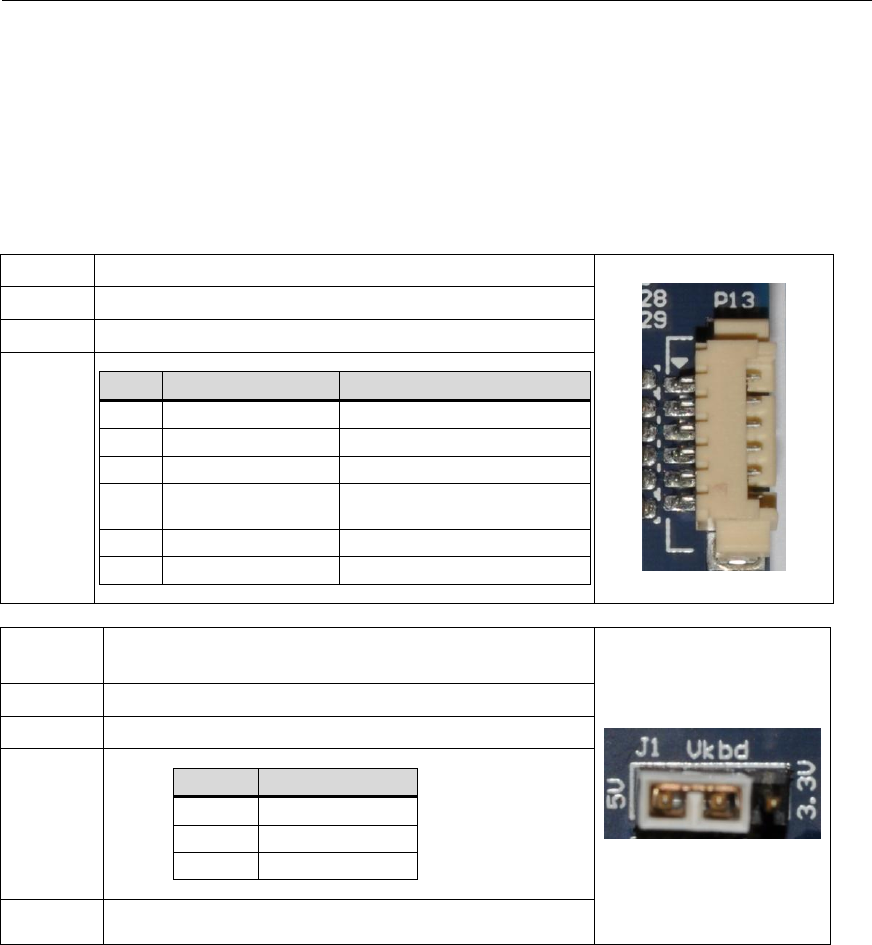
Connect Tech Xtreme/SBC PCIe/104 Single Board Computer and PCIe/104 Qseven Carrier Board - User Manual
Revision 0.02
19
PS/2 Keyboard and Mouse
Description
A PS/2 keyboard and PS/2 mouse interface are provided via P13; where the PS/2 voltage is selectable with
J1. Refer to the specification printed on the bottom of the keyboard and mouse to determine which voltage
to select; in most cases this is 5V.
Connectors & Jumpers
Function
PS/2 Keyboard and Mouse
Locations
P13
Type
Molex 0532610671 connector
Pinout
Pin
Signal
Description
1
KDAT
Keyboard Data
2
KCLK
Keyboard Clock
3
PS2_GND
Filtered digital ground
4
PS2_VCC
Filtered PS/2 supply voltage, via
J1
5
MDAT
Mouse Data
6
MCLK
Mouse Clock
Function
PS/2 voltage select
Selects either +3.3Vauxiliary or +5V auxiliary.
Location
J1
Type
1x3 0.1” jumper
Pinout
Position
Description
1-2
+3.3V_A
2-3
+5V_A
off
floating
Default
+3.3V