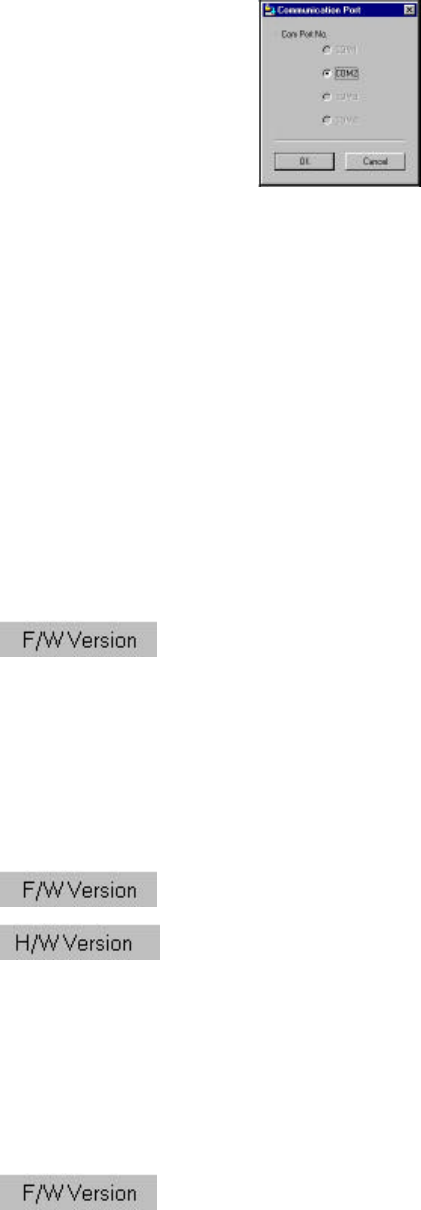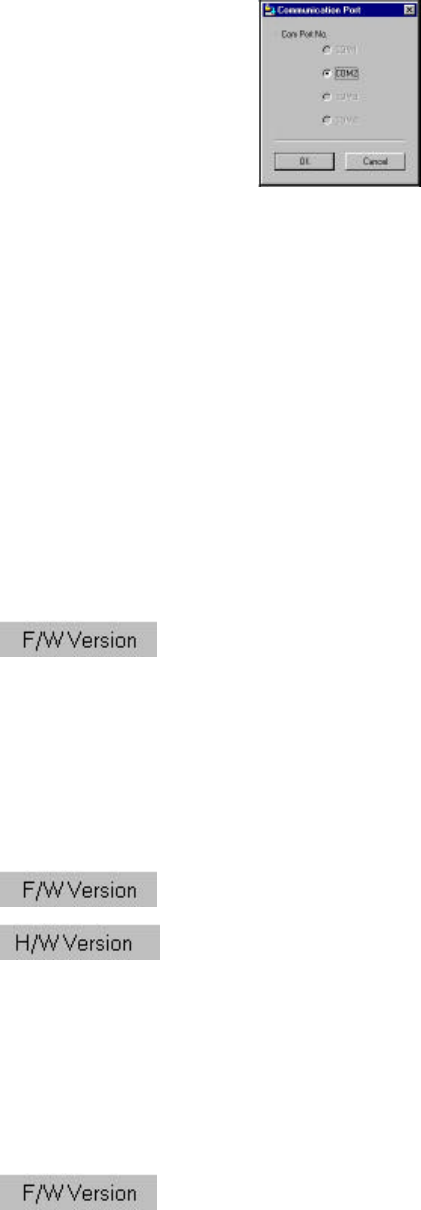
See Figure 24.
Figure 24 The Com Option box
3. Choose an available Com Port and click OK.
Note! The RS232 Serial cable must be connected to the selected Serial port.
53. Verifying the version numbers
Before upgrading the firmware, you must first verify which firmware and hardware versions you
have.
The OSD version number
To verify the OSD version number:
1. Open the Multi-Platform CAT5 KVM Update program.
2. In the Switch Unit box, check the OSD option. See Figure 23.
3. Click . The version number appears in the Switch box.
The H/W Version button is grayed out, as there is no hardware relevant to the OSD.
The CAT5 KVM Manager version number
To verify the CAT5 KVM version number:
1. Open the Multi-Platform CAT5 KVM Update program.
2. In the Switch Unit box, check the CAT5 KVM Manager option.
3. Click . The firmware version number appears in the Switch Unit box.
4. Click . The hardware version number appears in the Switch Unit box.
Verifying the CIM version number
Before you can check a CIM, you must uncheck the Switch Unit box options.
To verify the CIM version number:
1. Open the Multi-Platform CAT5 KVM Update program.
2. Check one or more or all of the CIMs.
3. Click . The firmware version number appears after the CIM number.