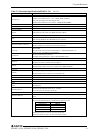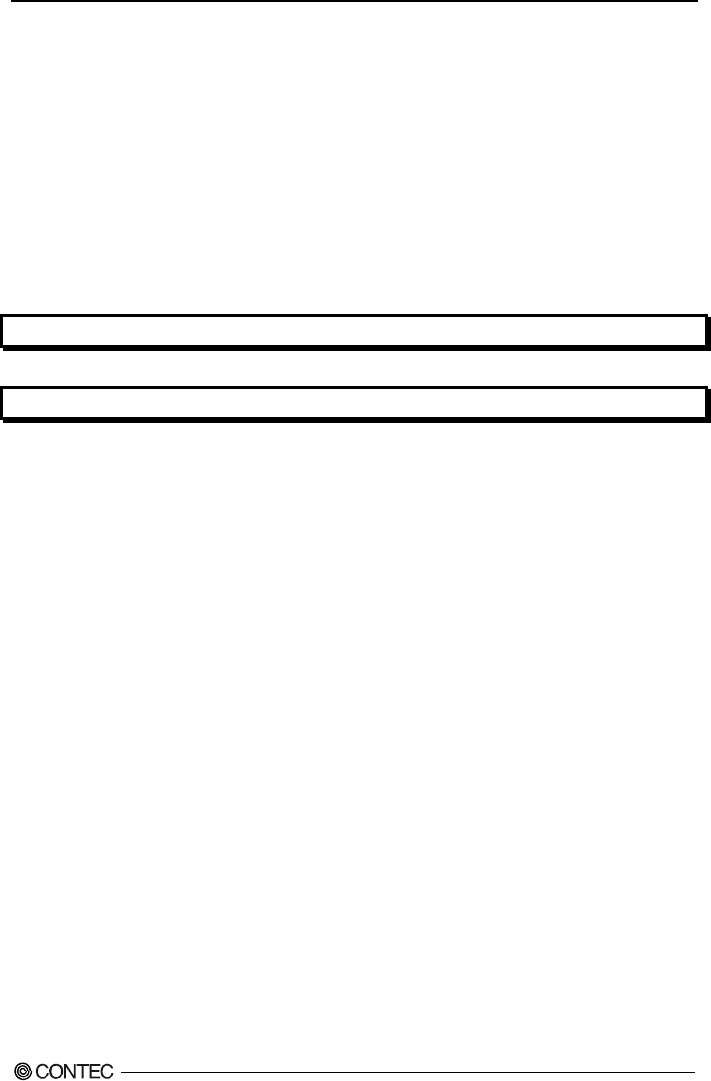
SPI-8451-LLVA, SPI-8452-LLVA, SPI-8451-LVA
v
Deleting an array............................................................................................................................50
Rebuilding a mirrored Array..........................................................................................................51
Viewing Controller Settings...........................................................................................................52
Installing the drivers Windows 2000/XP..............................................................................................53
Using the FastCheck Monitoring Utility...............................................................................................55
Installing FastCheck.......................................................................................................................55
Running FastCheck ........................................................................................................................55
Closing FastCheck..........................................................................................................................56
Using FastCheck Array Windows..................................................................................................57
Viewing Arrayed Drive Information..............................................................................................58
Rebuilding An Array......................................................................................................................61
Using Controller Windows.............................................................................................................63
Using Options Windows ................................................................................................................65
7. WATCH-DOG-TIMER (WDT) SETTING 71
8. BIOS SETUP 75
Introduction............................................................................................................................................75
Starting Setup .................................................................................................................................75
Using Setup.....................................................................................................................................76
Getting Help ...................................................................................................................................76
In Case of Problems........................................................................................................................76
A Final Note About Setup..............................................................................................................76
Main Menu.............................................................................................................................................77
Standard CMOS Setup ..........................................................................................................................79
IDE Adapters..................................................................................................................................80
Advanced BIOS Features Setup............................................................................................................81
Virus Warning ................................................................................................................................81
Advanced Chipset Features Setup.........................................................................................................85
Integrated Peripherals............................................................................................................................89
Power Management Setup.....................................................................................................................95
PnP/PCI Configuration Setup..............................................................................................................100
IRQ n Resources..................................................................................................................................102
PC Health Status..................................................................................................................................103
Frequency / Voltage Control...............................................................................................................104
Defaults Menu .....................................................................................................................................105
Supervisor/User Password Setting......................................................................................................105
Exit Selecting.......................................................................................................................................106
POST Messages...................................................................................................................................106
POST Beep ..........................................................................................................................................106
Error Messages ....................................................................................................................................106
POST Codes.........................................................................................................................................111