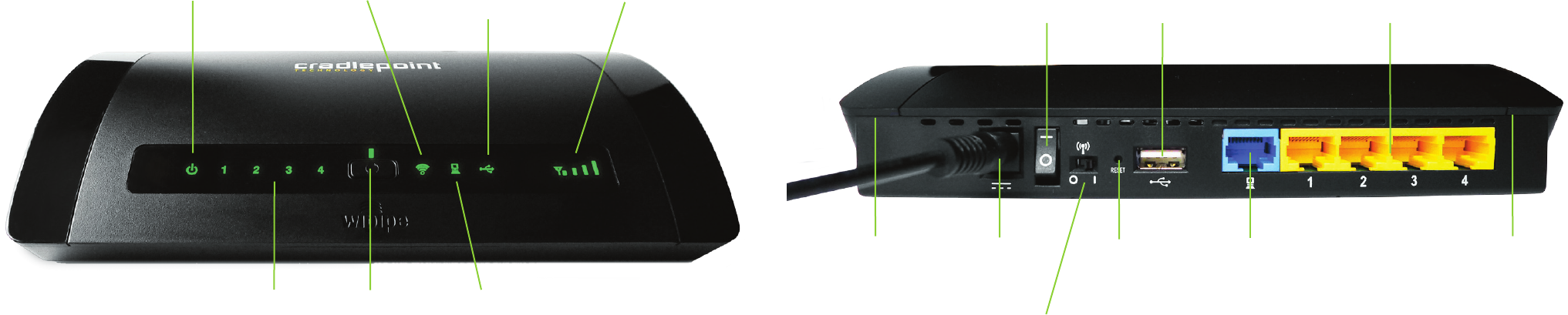
2
Internal Antennas
802.11b/g/n Wi-Fi
2x2 2.4GHz radio
Internal Antennas
802.11b/g/n Wi-Fi
2x2 2.4GHz radio
Active Ethernet
Port Connections
1 - 4 LAN
Connected
To Power
Mobile Broadband
Modem
WAN
4G/3G Modem
Signal Strength
WPS
On/Off
Cable, DSL, or
Satellite Modem
WAN
Wireless
Broadcast
3
Connect a Computer,
Printer, Switch, etc.
1 - 4 LAN Ethernet Port
Connect a
Cable/DSL/
Satellite Modem
WAN Ethernet Port
Connect a Mobile
Broadband Modem
USB 2.0
Wireless Broadcast
off/on
Power
| = on
O = off
Connect the
power supply
Factory
Reset
press & hold
10 seconds
/ / / / / / / OVERVIEW of the front of your MBR95 / / / / / / / OVERVIEW of the back of your MBR95
DISPLAY LEDs













