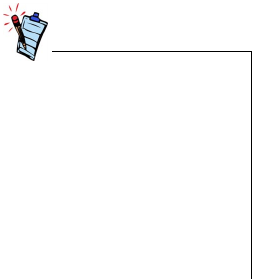
Introduction vii
Before You Begin
This section provides information you should know about before using this manual.
❑
Recording Model and Serial Numbers
❑
Checking System Requirements
❑
Document Conventions
Recording Model and
Serial Numbers
Your modem has a model number and a serial number. After removing the modem from its
packaging, write down its model and serial numbers for future reference. You will need to quote
these numbers when contacting our Technical Support office.
Checking System
Requirements
The following are the minimum system requirements:
❑
Available serial port
❑
133 MHz Pentium
®
or faster IBM
®
compatible PC
❑
25 MB of free hard disk space
❑
16 MB RAM on motherboard (32 MB recommended)
❑
Microsoft Windows
®
NT 4.0, Windows 95/98, Windows 2000 and Windows Me
❑
CD-ROM drive for modem and communication software installation
❑
An audio card for video conferencing
• Some supplied software will run
only in Windows 95/98. Refer to
the readme file in the
Installation CD for more
information.
• Modem Blaster must be
connected to an analog
telephone line, also called a
POTS (Plain Old Telephone
Service) line.


















