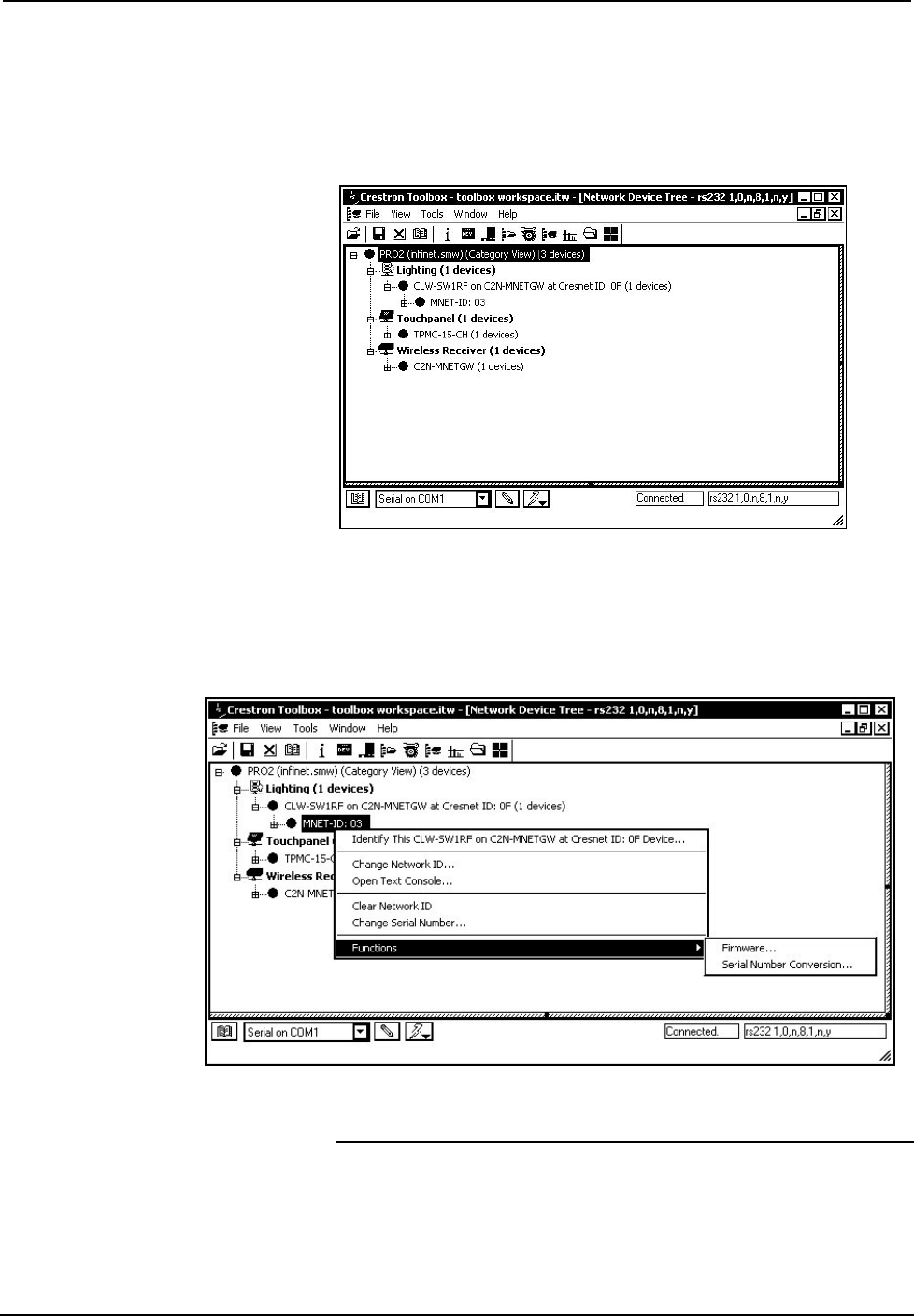
infiNET™ Switches Crestron CLW-SW1/4RF, -SWS1/4RF, -SLVS1RF
no devices are reported, verify the connections between the control system
and the devices that are connected to it. If infiNET devices are not listed,
verify that they have been acquired as described in the acquire procedure on
page 8.
Network Device Tree
To view a specific device, expand the network device tree by clicking +.
Expand the network device tree until the device to be managed is selected.
Right-click the desired MNET ID to open the sub-menu. This menu
provides a wide range of functions, including; change the MNET ID,
change serial number, update firmware, etc.
Network Device Tree Sub-Menu-Functions
NOTE: Toolbox displays a customized list of functions depending on the
type of device with which it is communicating.
30 • infiNET Switches: Crestron CLW-SW1/4RF, -SWS1/4RF, -SLVS1RF Operations Guide - DOC. 6397


















