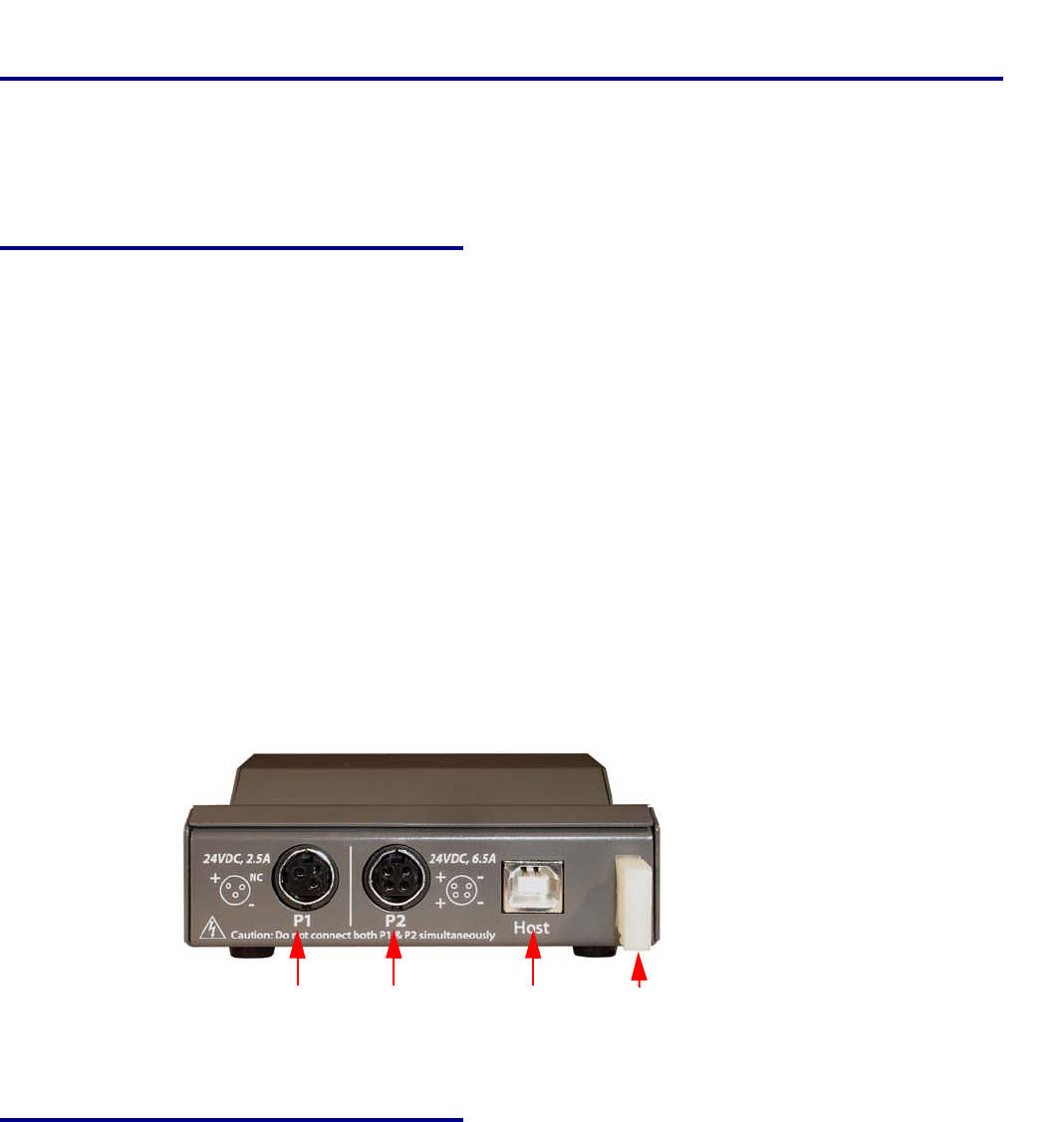
Installing and Using the 4-Port PoweredUSB Hub
Connections
Operations Guide 930105A CyberData Corporation
5
2.3 Connections
This following topics provide illustrations and information on connecting the CyberData 4-Port
PoweredUSB 2.0 Hub with Serial Ports to power supplies, the host, and peripheral devices.
2.3.1 Power supply
The PoweredUSB specification requires supplying +24V at 2.3A and +12V at 1.5A to each voltage
designated port. These requirements are met only if the power supply has sufficient wattage for this
amount of power.
The Epson PS180 brick and Dell printer power supply are examples of lower-cost alternate power
supplies that can be used with this Hub and peripherals requiring less power. Two power plug
receptacles are provided on the back of the CyberData 4-Port PoweredUSB 2.0 Hub with Serial Ports
to facilitate the use of alternate power supplies.
The three-pin connector is normally used for the Dell and Epson Bricks. The four-pin connector is
used for a high-current power supply. See
”Figure 2-8”on page 8 for an illustration of cable routing
from the CyberData 4-Port PoweredUSB 2.0 Hub with Serial Ports.
CAUTION The P1 and P2 DC input jacks on the back of this Hub are for input only. Do not plug
power supplies into both input jacks simultaneously as equipment damage that might void the
product warranty could occur.
Figure 2-3. Power Connectors—Back View
2.3.2 Host connector
The connection to the host computer is achieved via a standard USB 2.0 certified Hi-Speed “A” to
“B” cable that is included in the Accessory Kit, or with any equivalent USB 2.0 certified Hi-Speed
cable. Refer to
Section 2.1, "Product Components List" for information about the Accessory Kit.
+24V for
up to 2.5
Amp load
+24V for
up to 6.5
Amp load
USB Host
Connector
(Type B)
Strain
Relief


















