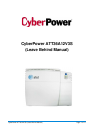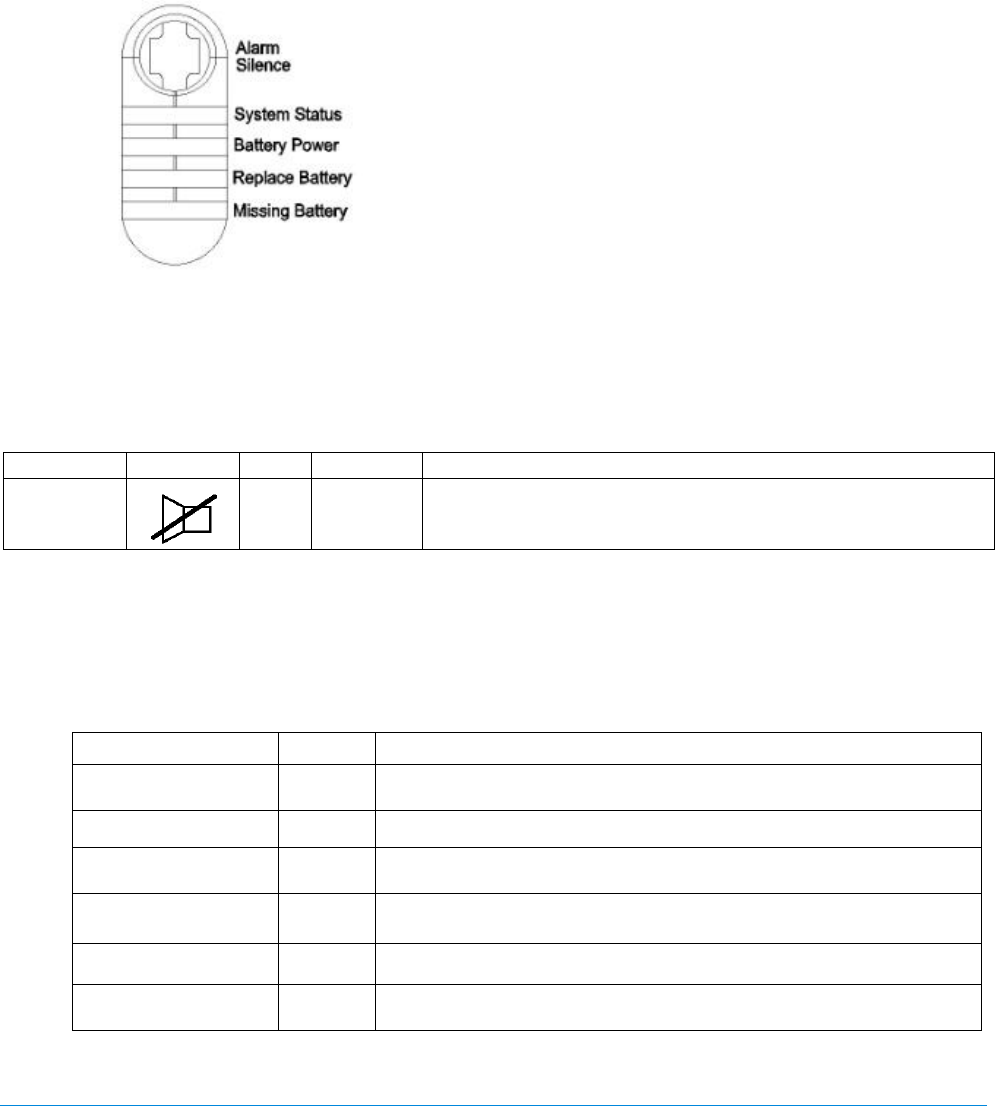
CyberPower ATT3612V3S (Leave Behind Manual) Page: 7 of 11
4 OPERATION
4.1 Start-Up
Make sure that the battery connector is plugged in, the battery is locked into place, and the
battery door is closed. Plug the ATT3612V3S power supply into AC power. The LED of system
status showing green indicates normal mode of operation. The unit is now ready to be placed
into service.
4.2 Controls
Figure 4: Front Panel LED and Controls
One user control is present in the form of one blue button on the front cover of the BBPSU. This
alarm-silence button will quiet the audible alarm for 24 hours. After 24 hours the alarm will
reactivate if the fault condition has not been corrected.
Function Symbol Type Location Function
Alarm
Silence
Push
Front
Cover
Press and hold the button for 3 seconds to silence the
audible alarm for 24 hours
Table 1: Customer Button Operation
4.3 Operational LEDs
Four status LEDs are displayed on the front panel of the BBPSU. The operation of the BBPSU
can be assessed using these LEDs.
Indicator Color Condition
Alarm Silence Button Blue
Press and hold the button for 3 seconds to silence the audible
alarm for 24 hours.
System Status Green Indicates normal mode of operation.
Battery Power
(Working)
Green Indicates the battery is supplying the power.
Battery Power (Low)
Flashing
Green
Battery Power is nearly depleted. Beeps four times every two
minutes.
Replace Battery Red Battery replacement required alarm will beep twice every 3 minutes.
Missing Battery Red
Indicates that the battery is disconnected or removed. No Audible
Alarm.
Table 2: LED Indicators