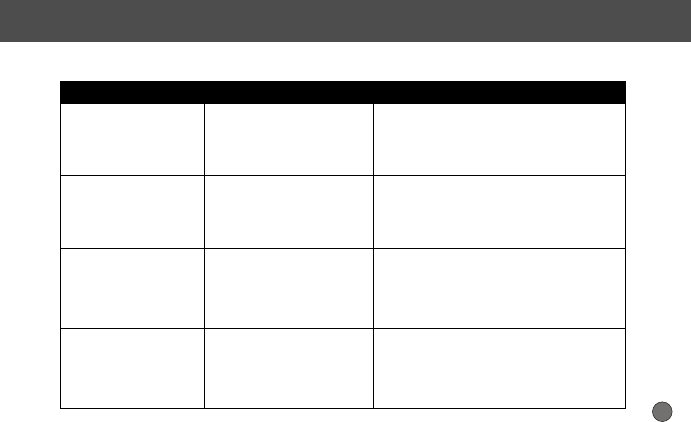
Appendix A
Troubleshooting
Problem Possible Cause Action
Unit operates
erratically.
Static electricity may cause
the Hub to behave
erratically.
Reset the Hub by disconnecting it from
your computer.
Waitfive seconds, then
reconnect.
USB devices operate
erratically or can't be
powered on.
Connected USB devices
may require too much
power for Bus-Powered
operation.
Set the Battery Power Switch to the ON
position for Self-Power mode.
Unit fails to provide
battery power
Batteries may need
replacement.
Replace batteries with standard Ni-MH
AAArechargeable batteries.
Unit fails to operate
and is not recognized
by the operating
system.
Non-USB compliant
operating system.
Insure that your computer is fully USB-
compatible and a USB-compliant operating
system is installed.
(See System Requirement section.)
11


















