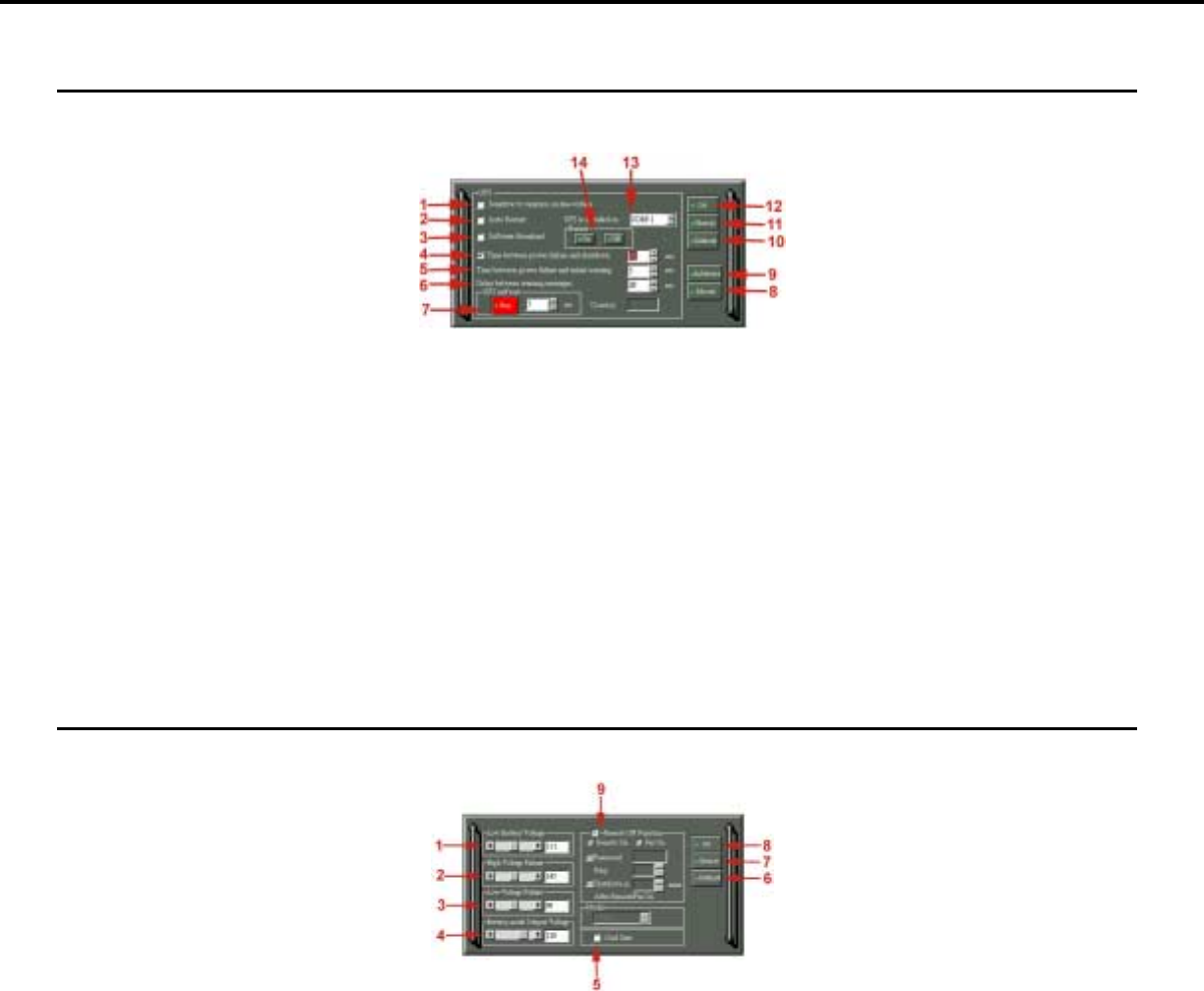
CPS1250AVR
Guaranteed Uninterruptible Power System
9. Load Level:
This indicator shows the % of capacity of the battery outlets that is currently being used. If the load level exceeds 90%, the indicator
will change to a red color.
10. Output Voltage:
This indicator shows the output voltage of the UPS.
POWERPANEL™ PLUS SETUP WINDOW
1. Sensitive to Variation on Line Voltage:
This feature is for other CyberPower Products. Since the 1250AVR has Automatic Voltage Regulation,
this feature is not necessary.
2. Auto-Restart:
This feature allows the UPS to restore power to the battery outlets once the power is restored after a power failure.
3. Software Broadcast:
With this option enabled, the software will play audible voice messages through your computer speakers. A sound card
and speakers are required.
4. Time Between Power Failure and Shutdown:
This is the user controllable delay between when the power fails and the software starts the
shutdown process. If unchecked, the unit will run on battery until the low battery signal is received (2 minutes of backup time remaining) and then
start the shutdown process.
5. Time Between Power Failure and Initial Warning:
This setting determines the delay between when the power fails and the first audible alarm.
6. Delay Between Warning Messages:
User adjustable setting for the delay between the audible alarms that occur during a power failure.
7. UPS Self-Test:
Allows the user to test the UPS without having to unplug the unit from the wall. When
Run
is clicked, the
will switch to battery
power and the unit will beep.
8. About:
This button will display information about the software, as well as contact information.
9. Advance:
This button opens the
Advanced Setup Window
.
10. Default:
Click this button to return the software to original factory settings.
11. Cancel:
This button exits the window
without
saving changes.
12. OK:
This button exits the window and
saves changes
.
13. UPS is Installed On:
This shows the COM port that the UPS is using. The port assigned to the UPS needs to be used exclusively for the
PowerPanel Plus™ software.
14. Buzzer:
This toggles the audible alarm on and off.
POWERPANEL PLUS™ ADVANCED SETUP
1. Low Battery Voltage:
This sets the low battery cutoff level. The user can slightly extend the UPS run time by adjusting this setting.
2. High-Voltage Failure:
Sets the upper level where the UPS will cycle to battery. This level can be adjusted from 140v to 150v.
3. Low-Voltage Failure:
Sets the lower level where the UPS will cycle to battery. This level can be adjusted from 85v to 95v.
4. Battery-mode Output Voltage:
Sets the voltage that the unit will output when running on battery. This level can be adjusted from 100v to 125v.
5. Cold Start:
When this is enabled, the UPS can start in the absence of AC power. To maximize battery life, it is recommended to keep this
disabled.
6. Default:
Restores the settings to the factory defaults.
7. Cancel:
Exits the window
without saving changes
.
8. OK:
Exits the windows
and saves changes
.
9. Remote On Function:
This function is not available on this model.
5

















