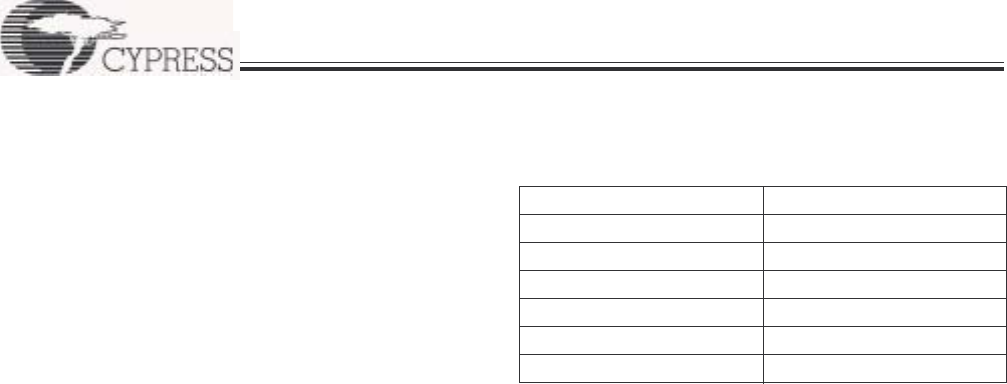
CY7C656x
x
PRELIMINARY
Document #: 38-08037 Rev. *D Page 6 of 23
The LED control lines can also be modulated with a square
wave for power conservation in systems using batteries. Alone
with this there is also a polarity control for these pins, see
section 9.3.
In manual mode, the indicators are under the control of the
host, which can turn on one of the LEDs, or leave them off.
This is done by a system software USB Hub class request.
Blinking of the LEDs is supported in Manual Mode. The port
indicators allow the user to intervene on any error detection.
For example, when babble is detected on plugging in a
defective device, or on occurrence of an overcurrent condition,
the port indicators corresponding to the downstream port will
blink green or only light the amber LED, respectively.
Table 5-2 displays the color definition of the indicators when
CY7C656xx is in Manual Mode.
[1]
Note:
1. Information presented in Table 5-1 and Table 5-2 is from USB 2.0 specification Tables 11-6 and 11-7, respectively.
Table 5-2. Port Indicator Color Definitions in Manual Mode
Color Definition Port State
Off Not operational
Amber Error condition
Green Fully Operational
Blinking Off/Green Software Attention
Blinking Off/Amber Hardware Attention
Blinking Green/Amber Reserved


















