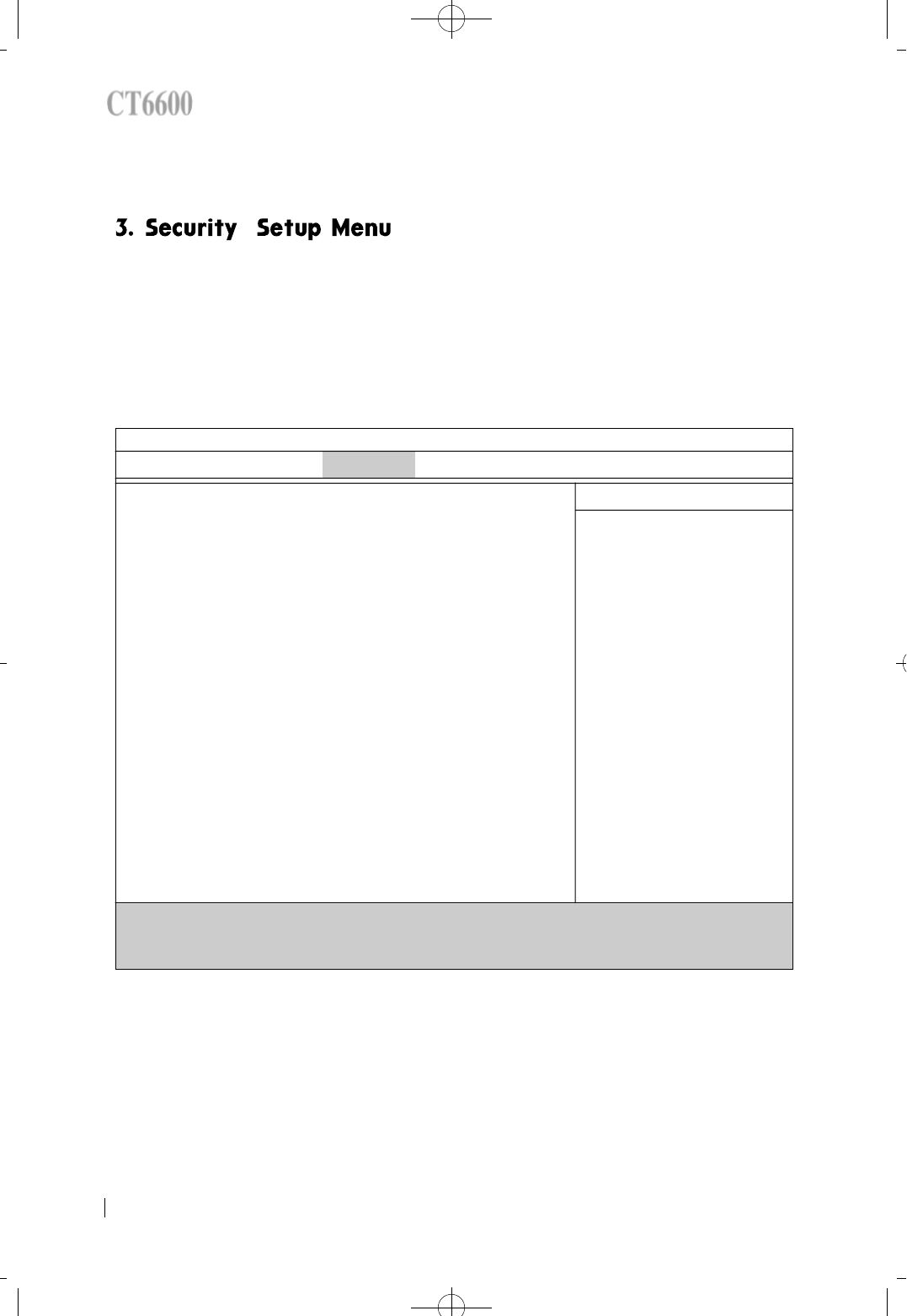
Use this menu to set User and Supervisor Password and Backup and Vi r u s
check re m i n d e r.
Selecting
° ∞S e c u r i t y°±f r om the Menu Bar displays the Security menu, which
looks like this:
<Figure 3>Security Screen
¡áSupervisor Password Is:/User Password Is:
These items show the states of the Supervisor and User Password.
¡áSet Supervisor Password
Set Supervisor Password.
28
DAEWOO CT6600
CT6600
USER°ØS GUIDE
Item Specfic Help
Supervisor Password
Controls access to the
setup utility.
Phoenix BIOS Setup Utility
Main Advanced Security Power Boot Exit
Supervisor Password Is: Clear
User Password Is: Clear
Set Supervisor Password °aEnter°b
Set User Password °aEnter°b
Password on boot: °aDisabled°b
Diskette access: °aDisabled°b
Fixed disk boot sector: °aDisabled°b
Virus check reminder: °aDisabled°b
System backup reminder: °aDisabled°b
¢∫Power Supply Control
F1 Help ®y®zSelect Item -/+ Change Values F9 Setup Defaults
ESC Exit ®w®xSelect Menu Enter Select ¢∫Sub-Menu F10 Save and Exit
CT6600øµπÆmenual 89.6.16 11:13 AM ∆‰¿Ã¡ˆ28


















