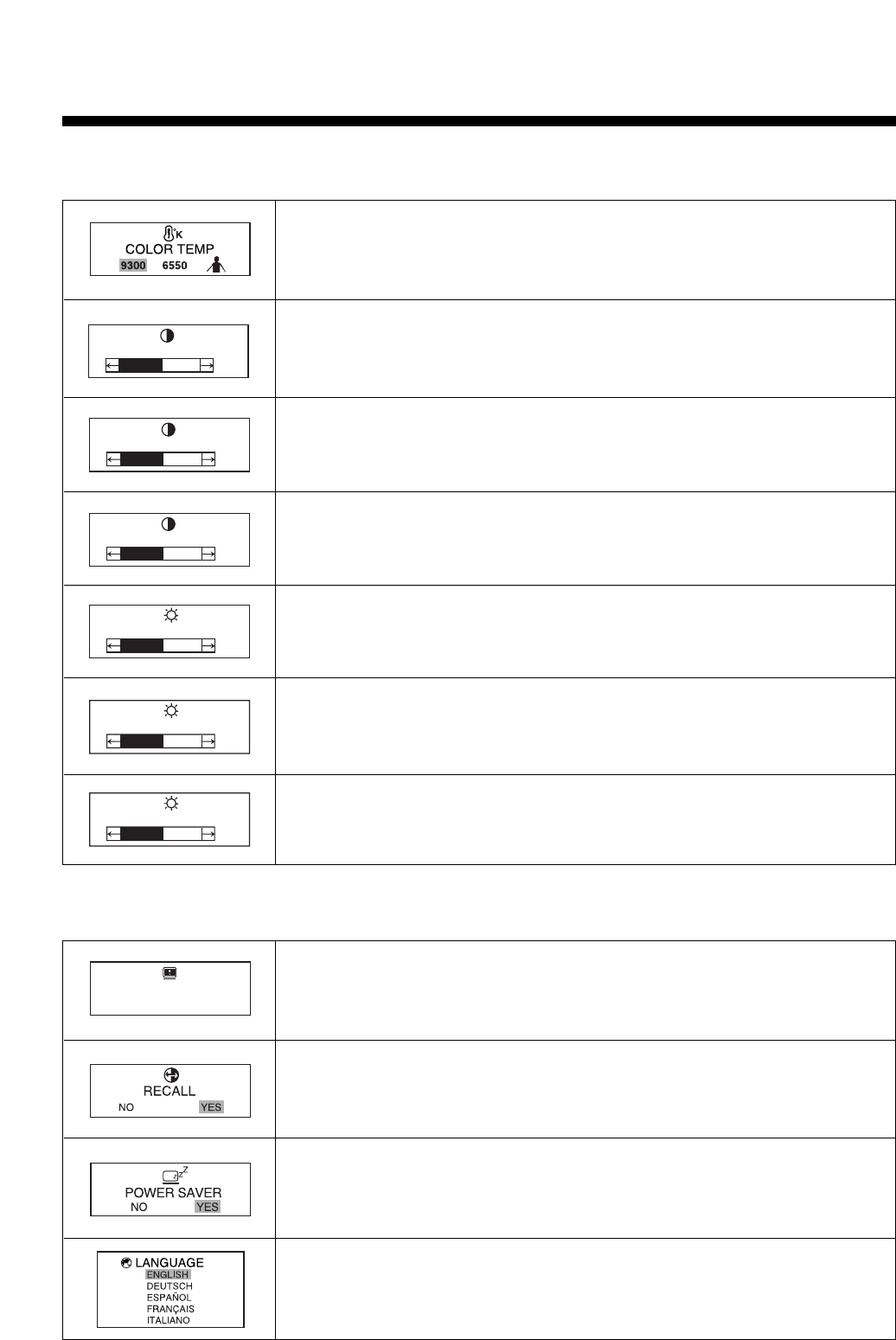
13
OSD(On-Screen Display) Menu 3
OSD(On-Screen Display) Menu 4
RED GAIN
50%
GREEN GAIN
50%
BLUE GAIN
50%
RED BIAS
50%
GREEN BIAS
50%
BLUE BIAS
50%
Choose different preset color temperatures or set your own customized
color parameters.
Adjust the red gain.
Adjust the green gain.
Adjust the blue gain.
Adjust the red bias.
Adjust the green bias.
Adjust the blue bias.
Display horizontal & vertical frequency and polarity.
Reset the screen to the Factory Preset Display Settings.
YES : VESA DPMS operation.
NO : NO DPMS operation.
Select language for OSD.
STATUS
H : +31.5KHZ
V : +70.5 HZ


















