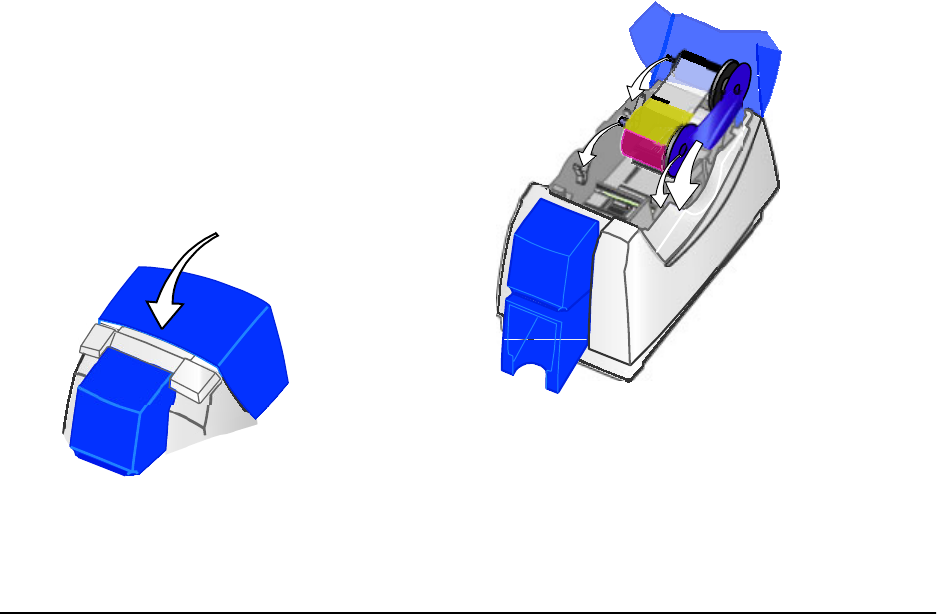
Page 8
6
Replace the loaded ribbon cartridge in the printer.
• Make sure both spindles rest in the black
supports on the left side of the printer.
• Make sure the ribbon cartridge handle rests in
the supports on the right side of the printer.
• Make sure to install the full, new spool toward
the card tray of the printer.
7
Close the printer cover. Press down firmly to latch it.


















