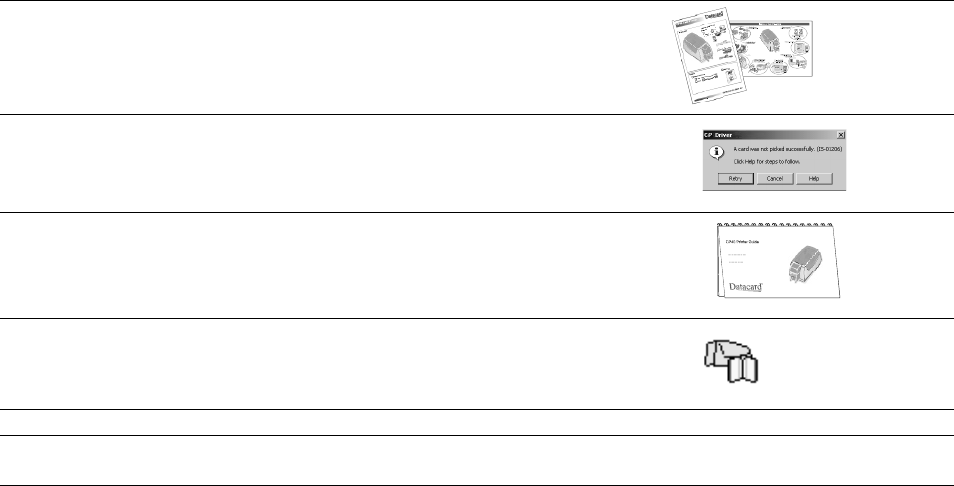
Information resources for the CP40 Card Printer
Installation To install the printer:
To install one printer to a PC using a USB cable, see the
Installation Map, shipped at the top of the printer carton.
For detailed installation information or for special
situations (such as network installation), see Info Central.
Message Help If you see a message, click Help on the message box.
Really! Help topics are short and to the point.
Printer Guide This Printer Guide contains operating information for the
printer and driver.
Info Central For in-depth information about using the printer, install
Info Central on a Windows PC, then click the icon on the
desktop. (Insert the CP Driver CD-ROM and choose User
Information to install Info Central.)
Dealer
For help with questions not addressed by other CP Series printer information, contact your dealer.
Customer
Care
Contact the Datacard
®
Customer Care Center at 1.800.328.3996 (U.S. & Canada) or 1.952.988.2316
(worldwide)..


















