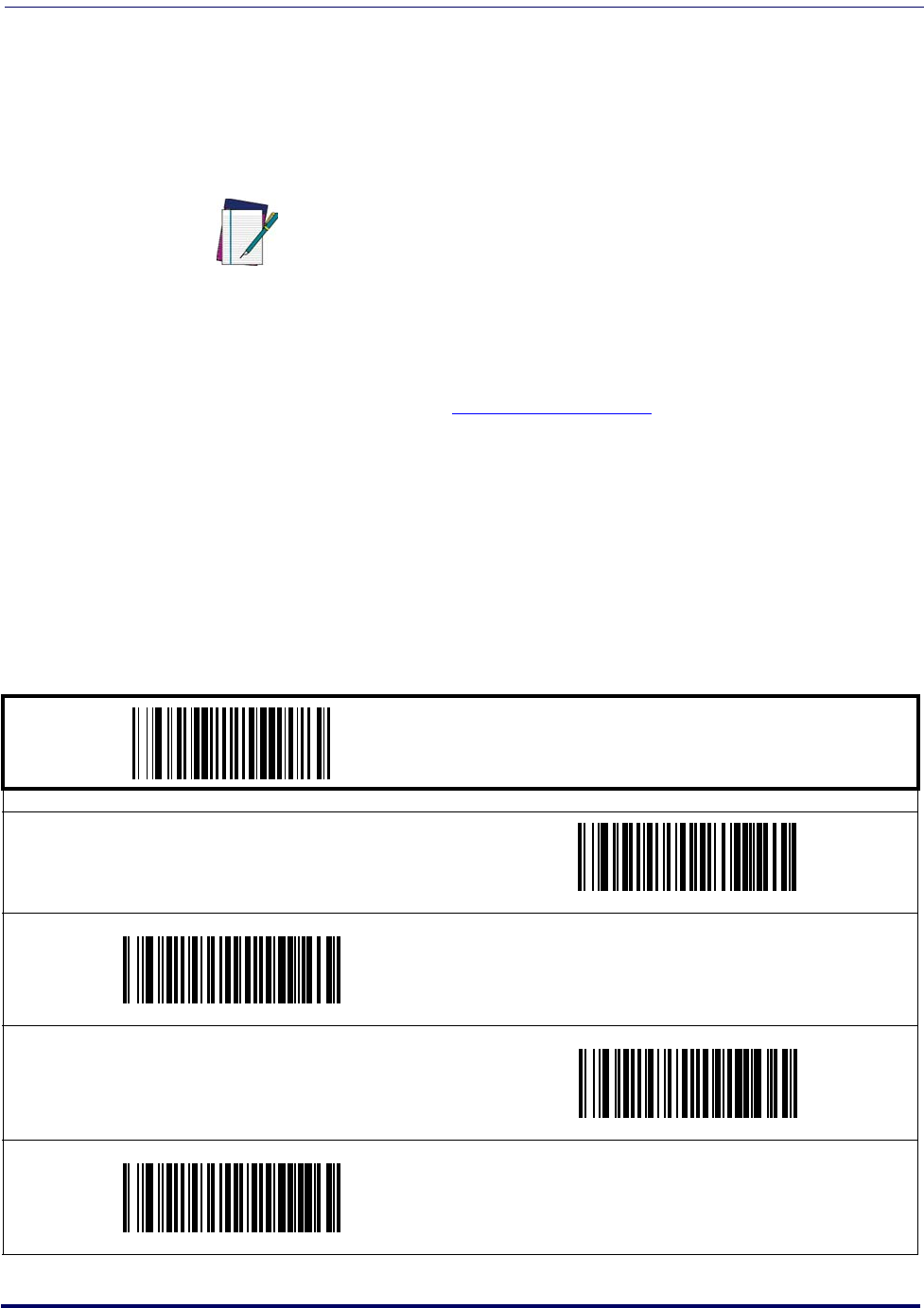
Scanning Features
Product Reference Guide
2-11
Scanning Features
Targeted Scanning Mode
Upon pressing the button, the scanner will project an aiming pattern to assist in centering over
the bar code. Scanning then takes place as soon as the button is released.
Configuration options for Targeted Scanning Mode are:
•Target Mode Active Time
• Target Mode Linger Time
Target Mode Active Time
Specifies the time duration the scanner attempts to decode labels while in the targeted mode of
operation.
NOTE
When add-ons are enabled and a bar code is being
read while in Targeted Mode, position the pointer
at or near the end of the base label to ensure the
scanner will read both the base and add-on label.
Targeted Scanning Mode will read bar codes in any
orientation.
The scanner will return to full pattern Omni-direc-
tional Mode after
Target Mode Active Time has
elapsed.
START / END
PROGRAMMING BARCODES
Extra Short Duration
Short Duration
Medium Duration
DEFAULT
Long Duration


















