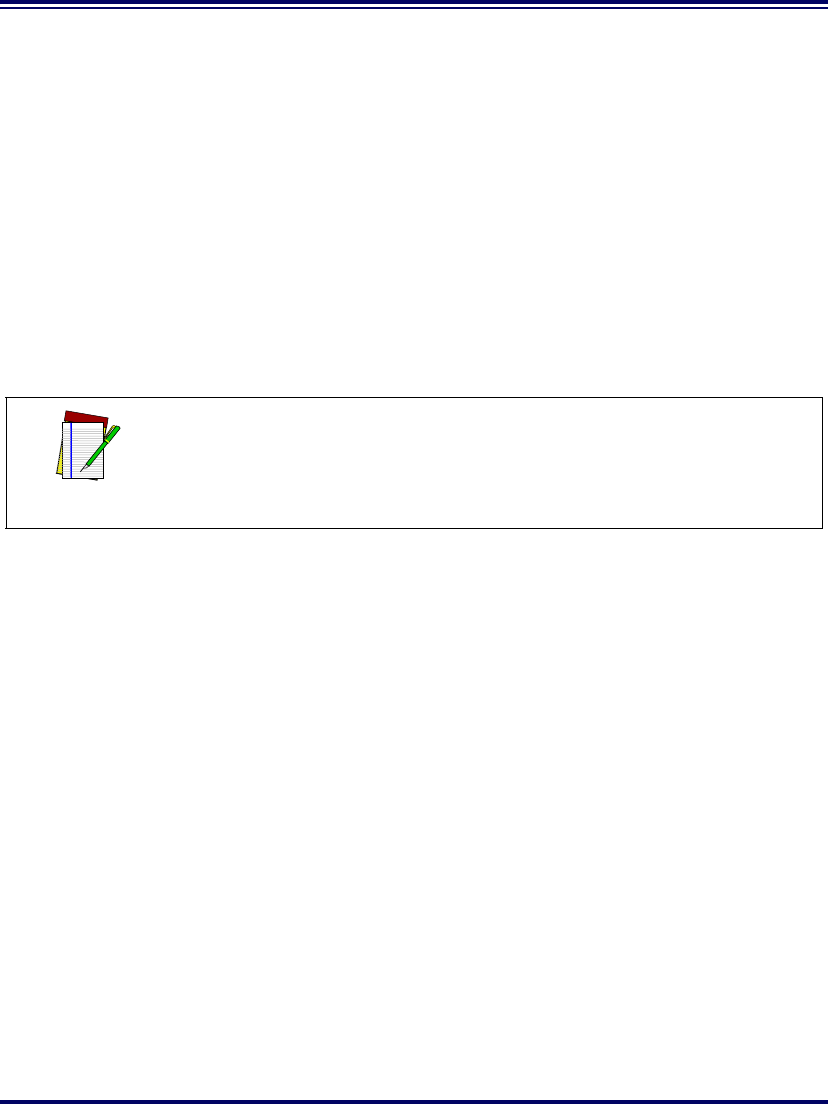
Product Reference Guide 2-31
3. Hook the fingers of both hands into the lift handles located along
the insides of the scanner walls, just above the debris chutes as
shown in Figure 2-19. DO NOT attempt to lift the unit using
the plastic edges, scale frame, or any features other than the lift
handles.
4. Lower the unit into the counter opening, ensuring that none of
the cables are pinched, pierced or crimped.
5. Re-install the All Weighs™ Platter and verify that it is flush or
just below flush with the countertop. This is necessary to provide
smooth scanning from either direction. Make adjustments as
needed to align the platter with the counter by moving support
rails up or down, or consider installing screws in positions that
will allow their use in adjusting the unit’s position.
6. Once installation is complete, proceed with the Operational Veri-
fication procedures that follow.
NOTE
Failure to install a scanning-scale in a stable and level position will inhibit
weighing, calibration and zeroing operations. The platter MUST make unob-
structed contact with all of its supports for proper weighing operation.


















