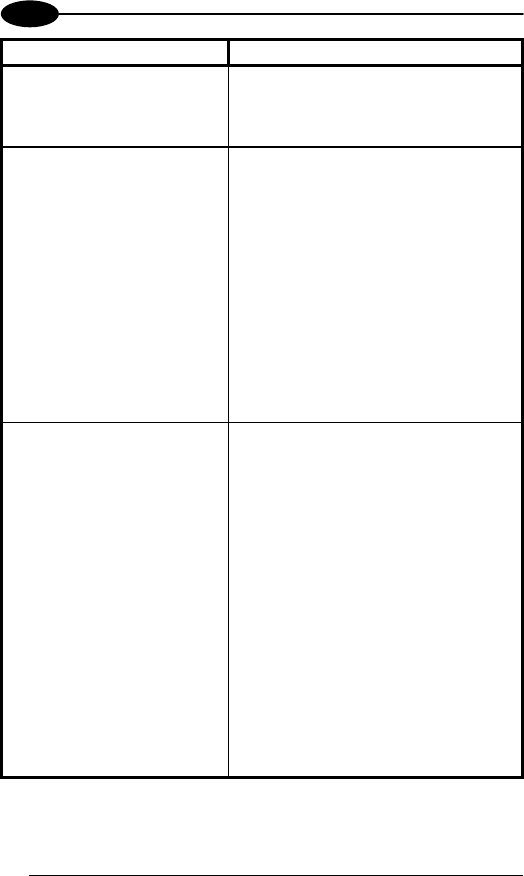
DLL2020
34
C
Problem Diagnostic Tips
Both the red LED and green
LED are blinking.
• The ambient temperature is too
high. Make sure the scanner has
enough air ventilation and is not
placed in direct sunlight.
The green LED stays on.
• The scanner is continuously seeing
a barcode. Remove all barcode
labels from the scan volume of the
scanner and try again.
• The scanner cannot send the data
to the host system. There is no
proper handshaking between the
scanner and the host. Scanner
buffer is full. Make sure that all
cables are connected and your
host system is ready to receive
data.
• The scanner is in test mode.
Power off and on the scanner.
A barcode is read by the
scanner but not accepted by
the host system.
• The communication cable is not
connected to the serial port of your
host system. Refer to the manual
of your host system to locate the
serial port.
• The communication settings of the
host and scanner do not match.
Ensure that the setting value for
both devices are the same. For
proper adjustment values see the
Software Configuration Guide.
• The communication cable does not
suit your host system. Contact your
supplier for the correct
communication cable.
• The data format is not supported
by the software running on the host
system.


















