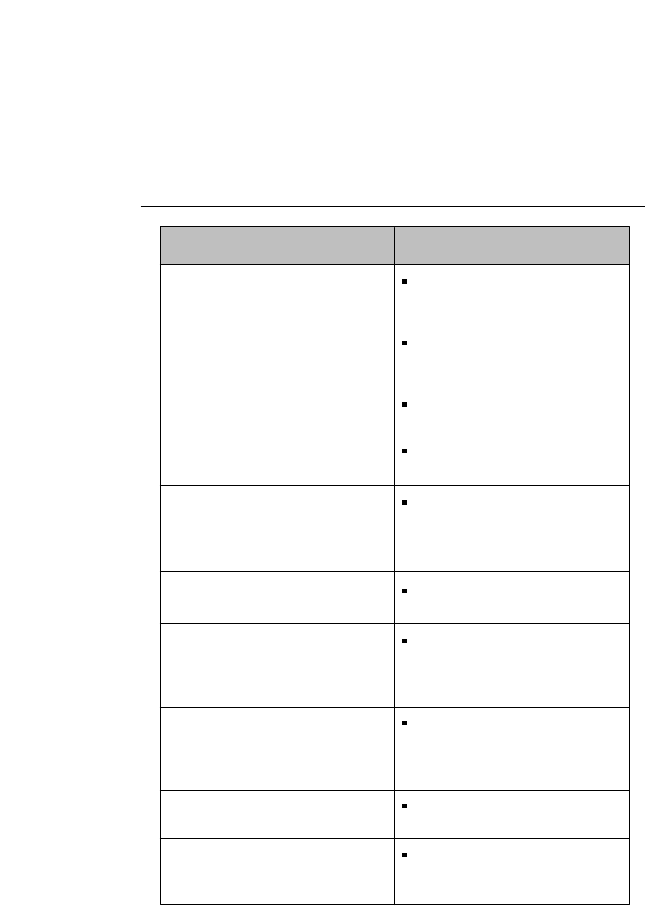
Appendices 25
The scanner is on but a bar code cannot
be read. The LED is red.
Diagnostic Tips
n The scanner window is dirty. Clean the
n scanner window as described in the
n Maintenance section.
n The presented bar code type is not
n enabled. Select the bar code type with
n the Configuration Guide.
n The scanner is disabled by the host.
n Refer to Section 1.5.
n The bar code type you presented to the
n scanner is not supported by the Polaris.
Problem
The scanner is on, but the motor is not
rotating. A bar code cannot be read.
The LED is intermittently flashing red.
The red LED and green LED are alternating.
The red LED and green LED are
alternating and beeps are heard.
The scanner does not accept more than
two or three bar codes.
Both the red LED and green LED are on.
Both the red LED and green LED are blinking.
The scanner is in sleep mode. Press the
switch on top of the scanner to reactivate
the scanner (or use the wake protocol.
Refer to section 1.5).
Mirror motor is defective and must be
replaced (Authorized personnel only).
Possible failure of the scanning safeguard
circuit. Immediately disconnect the scanner
from its power source. Contact your
supplier.
There is no proper handshaking with the
host system. Switch the host system on
and check connection and communication
settings.
The laser is not functioning. The laser is
defect. Contact your supplier.
The ambient temperature is too high. Make
sure the scanner has enough air ventilation
and is not placed in direct sunlight.


















