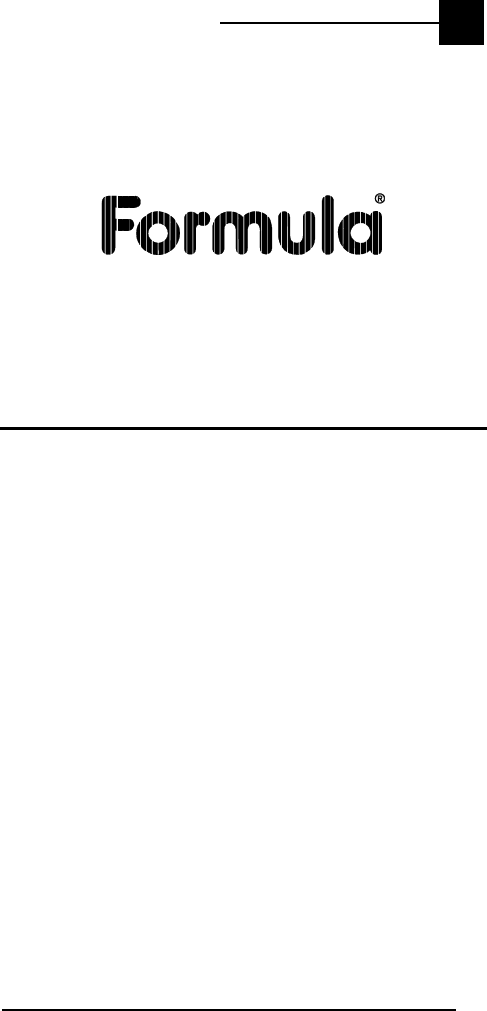
USE AND OPERATION
4
Ed.: 06/01
19
4 USE AND OPERATION
When an EasyGen™ application program is loaded onto
the F732 terminal (either a Demo example or an application
developed with EasyGen™ for Formula) to launch it, it is
necessary to extract the F732 terminal from the cradle and
press <SHIFT> and then the <UP ARROW> key.
If the barcode scanning function has been used in the
application, scanning is possible.


















