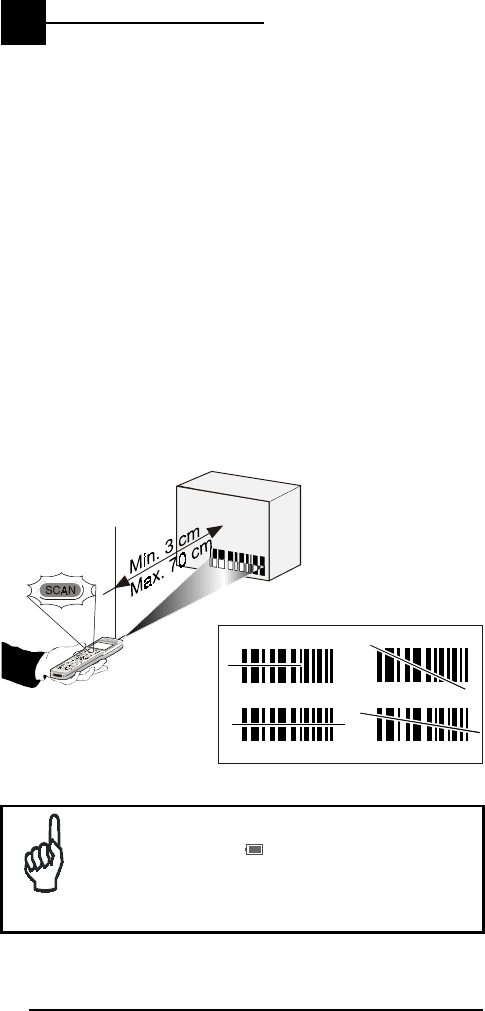
F732 WIZARD™
4
20
Ed.: 06/01
4.1 LOADING APPLICATION PROGRAMS
If you are using application programs for EasyGen™ (see
par. 1.2 or par. 1.3) refer to chapter 6 of the EasyGen™
User's Manual.
If you are using applications developed with DS for Formula
(see par. 1.3) refer to the "Tools" paragraph in the DS for
Formula Manual.
4.2 BAR CODE SCANNING
Point the F732 terminal laser beam at the code from an
appropriate distance and simultaneously press the <SCAN>
key. The beam emitted by the laser must completely cover
the barcode; the LED (and the acoustic signal, if activated)
will indicate if the scan was carried out correctly.
NO
NO
OK
OK
NOTE
Throughout the operation of the application,
the battery icon
, and the time icon will
always be activated, the latter in
accordance with the setting of the F732
terminal internal clock.


















