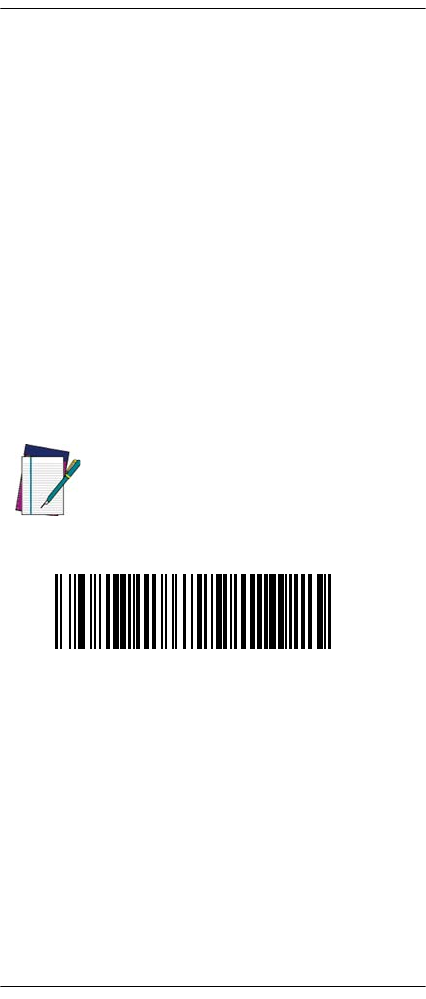
Programming
Quick Reference Guide 21
Select the Interface Type
Upon completing the physical connection between the reader and
its host, proceed directly to Interface Selection on page 22 for in-
formation and programming for the interface type the reader is
connected to (for example: RS-232, Keyboard Wedge, USB, etc.)
and scan the appropriate barcode to select your system’s correct
interface type.
Configure Other Settings
Additional programming barcodes are available in the
Gryphon™ I GD4100/GM4100 PRG to allow for customizing
programming features. If your installation requires different pro-
gramming than the standard factory default settings, refer to the
PRG.
Resetting Standard Product Defaults
If you aren’t sure what programming options are in your reader,
or you’ve changed some options and want the factory settings re-
stored, scan the Standard Product Default Settings barcode below
to copy the factory configuration for the currently active interface
to the current configuration.
NOTE
Factory defaults are based on the interface type. Con-
figure the reader for the correct interface before scan-
ning this label.
Standard Product Default Settings


















