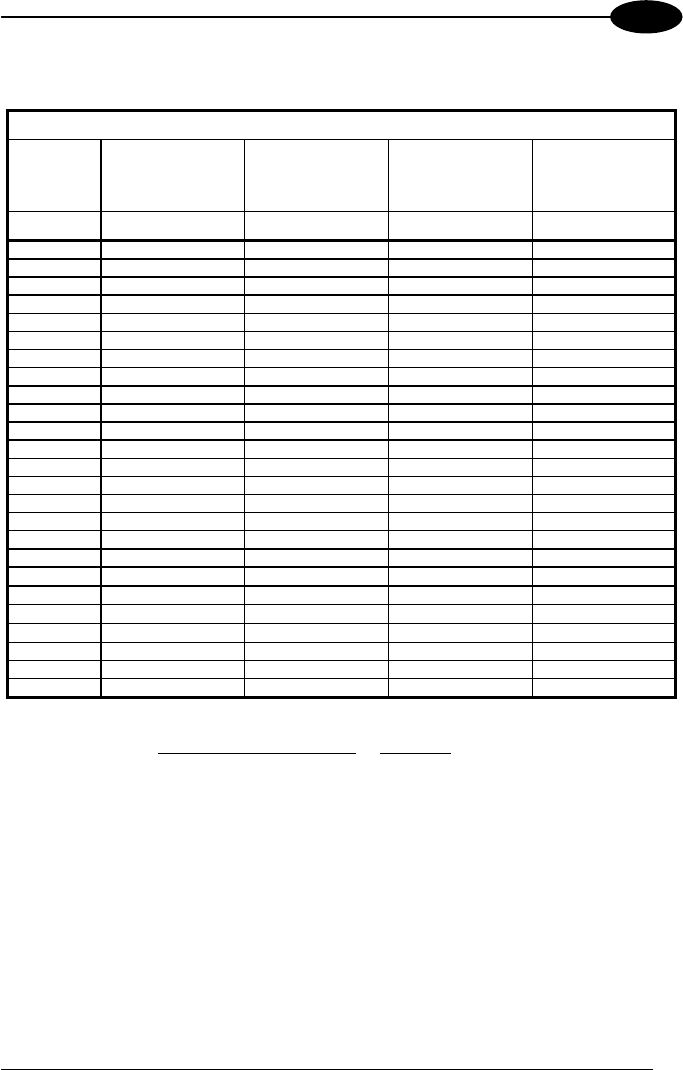
REFERENCES
5
For the WEDGE interface, the following extended keyboard values can also be
configured:
EXTENDED KEYBOARD TO HEX CONVERSION TABLE
IBM AT
IBM 3153
APPLE ADB
IBM XT IBM 31xx, 32xx,
34xx, 37xx
Wyse
Digital
HEX KEY KEY KEY KEY
83
ENTER ENTER FIELD EXIT RETURN
84
TAB TAB TAB TAB
85
F1 F1 F1 F1
86
F2 F2 F2 F2
87
F3 F3 F3 F3
88
F4 F4 F4 F4
89
F5 F5 F5 F5
8A
F6 F6 F6 F6
8B
F7 F7 F7 F7
8C
F8 F8 F8 F8
8D
F9 F9 F9 F9
8E
F10 F10 F10 F10
8F
F11 ESC F11 F11
90
F12 BACKSPACE F12 F12
91
HOME HOME ENTER F13
92
END END RESET F14
93
PG UP PG UP INSERT F15
94
PG DOWN PG DOWN DELETE F16
95
↑ ↑
FIELD - UP
96
↓ ↓
FIELD + DOWN
97
← ←
ENTER (Paddle) LEFT
98
→ →
PRINT RIGHT
99
ESC ESC ESC
9A
CTRL (Right) CTRL (Right) CTRL (Right)
9B
Euro Space Space Space
For all devices using I
BM AT (compatible) Wedge or USB-KBD interfaces, all values from 9C to
FE send the relative simulated keypress when available or else the relative ALT-Mode
sequence. See the Hex to Character Conversion Table in Appendix
C.
For all devices using other Wedge interfaces, all values from 9C to FE send the Space
character.
139


















