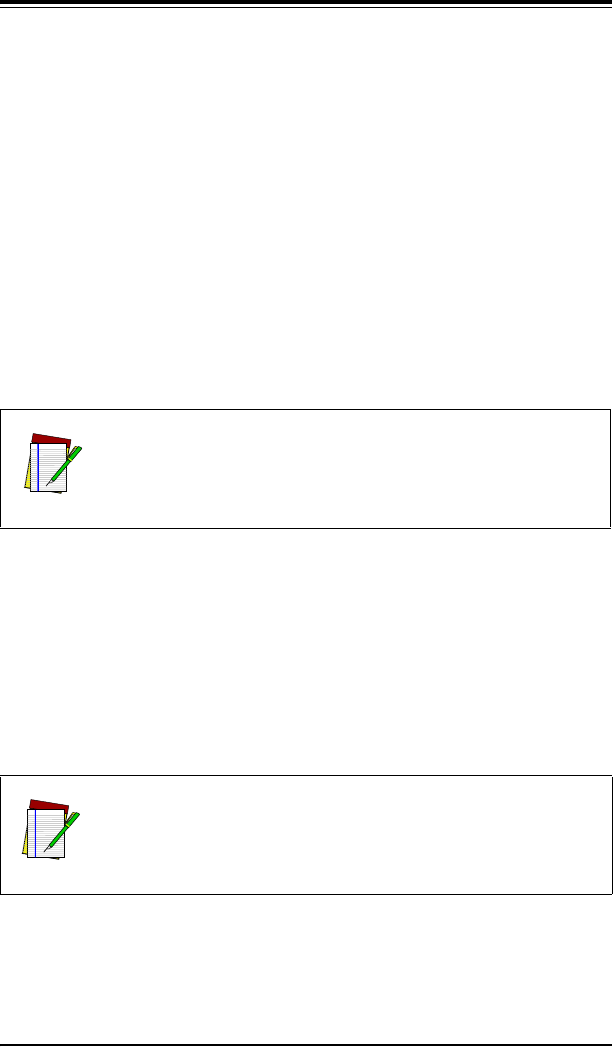
06656 3
Connecting the Power Supply
If supplied, plug the connector from the external power supply into
the receptacle located on the housing connector. Then plug the power
supply into a power source.
Connecting a Magnetic Stripe Reader
If a detached Magnetic Stripe Reader (MSR) is to be used, plug the
connector into the MSR receptacle located on the housing connector.
Terminal Power-Up Sequence
Turn on the power to the terminal to which the PSC scanner is con-
nected. The unit will issue a series of beeps which are intentional and
indicate that the terminal/keyboard power-on reset routines have
been completed.
Programming for Terminal Type
Proceed as follows:
1. Using the Keyboard Wedge Parameters menu given in the
Keyboard Wedge Parameters Section scan:
WEDGE MODE ENABLE (CE)
This sets the PSC scanner into a Keyboard Wedge interface
mode.
2. Select the terminal type by next scanning the appropriate
symbol for your terminal.
NOTE
If this is a first-time installation, it is NECESSARY to pro-
gram the PSC scanner for use with the connected termi-
nal.
NOTE
Scanning Reset to Default (ZA) will cause the PSC scan-
ner to revert to Keyboard Wedge mode with a PC-AT termi-
nal type.


















