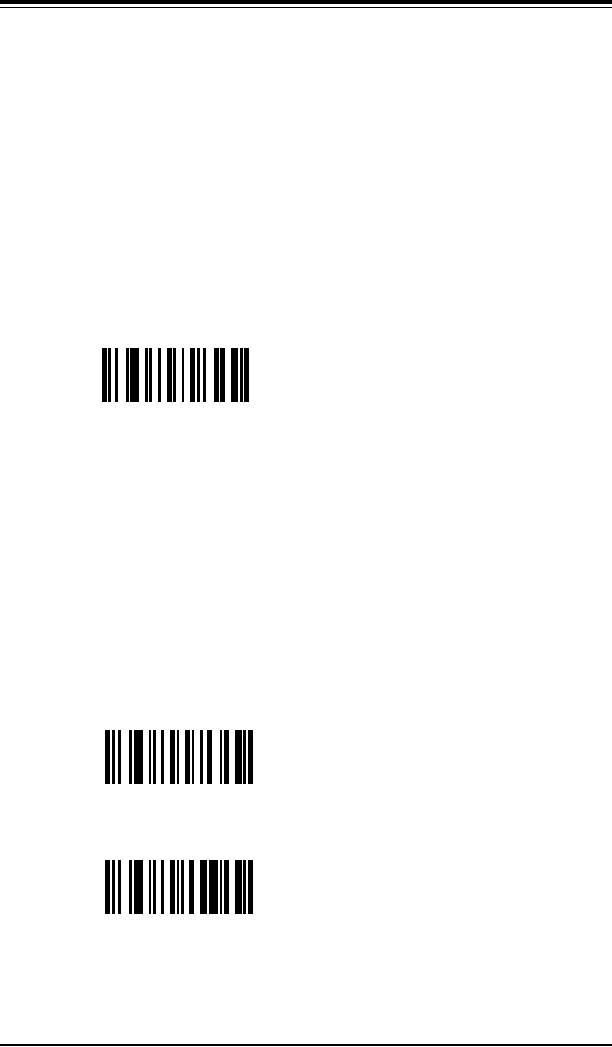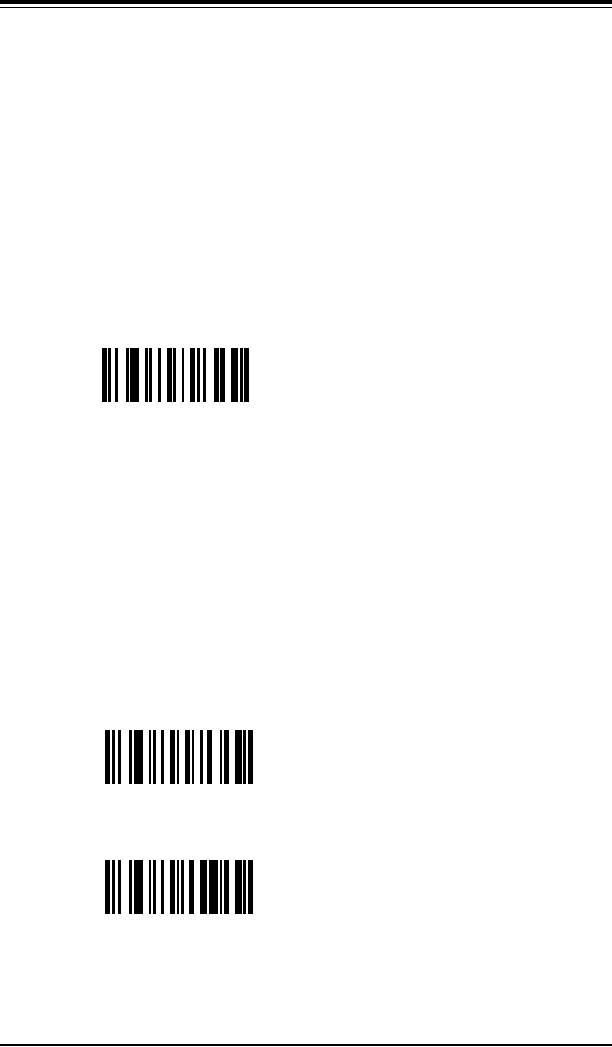
06656 7
Wand Emulation Operation
To operate the PSC scanner in Wand Emulation the user must first
turn off the powerto the host device and then detach the scanner from
the host device by removing the cable from the scanner.
The proper Wand Emulation cable must be connected between the
scanner and the portable data terminal for remote data collection. If
using an optional Smart Cable, the scanner automatically switches to
Wand Emulation. Specific Wand Emulation parameters may still
need to be set. If using a cable without Smart Cable switching, the
user must then configure the scanner to its Wand Emulation mode by
scanning the symbol CC.
CC Same Code Wand Emulation
This symbol activates the following default parameters:
Code Type = Same Code Wand Emulation
Code type, bar code polarity, and transmission rate can each be set for
Wand Emulation. Menu symbols for these parameters are found in
the section on Wand Emulation Parameters.
When the user with a Smart Cable again connects to the host device,
the scanner will automatically revert to the original communication
mode. Without Smart Cable, scan the appropriate programming
symbol.
CE Enable Wedge
CA Enable Serial Mode