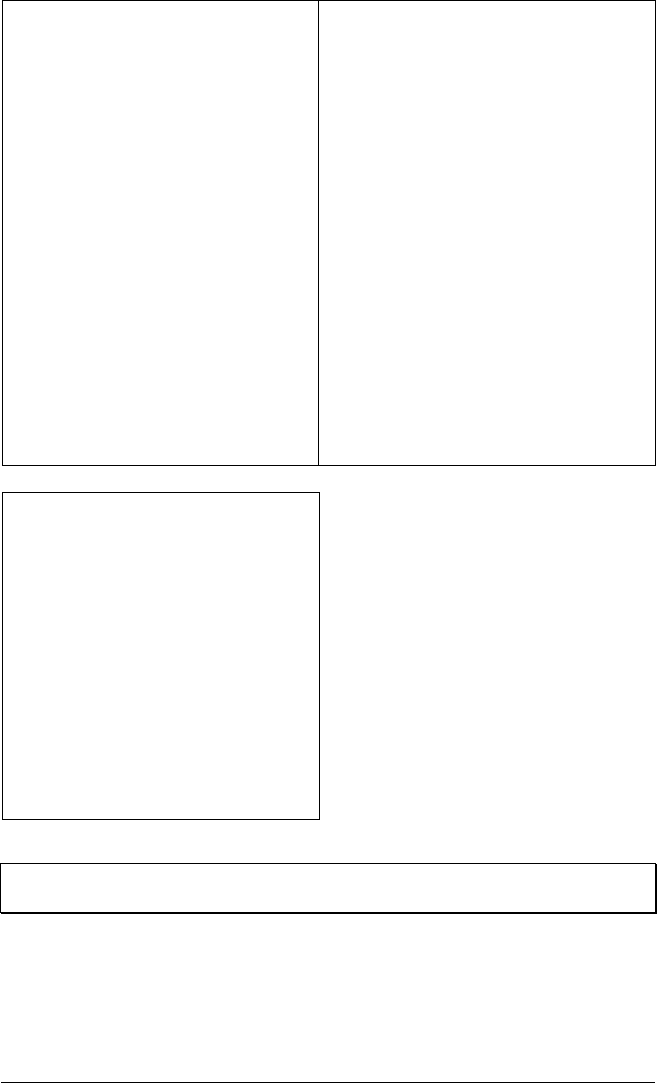
E-4203/E-4204/E-4304 25
19) ALIGN LENGTH
Leading edge distance of two
successive labels. Must be entered if
‘LABEL ALIGNMENT’ is set to
Yes (see Section 4.5).
Possible Values:
0 – 999; default =100*
(Units = .01 inch)
20) STOP LOCATION
Sets label stopping (and in certain cases
the starting) location for different printer
configurations.
Possible Values:
* HOST (uses host values of ‘SOP’
and ‘PRESENT ADJUST’)
PEEL (sets the stop location just
behind the peel bar of the
optional Peel Mechanism)
CUT (sets stop location at the
blade of the optional Media
Cutter)
COVER (sets stop location at the tear
plate on the printer’s cover)
NONE (uses normal start location
and ignores the host
command)
21) INPUT MODE
Selects between the standard or
template interpretation of incoming
data.
Possible Values:
* DPL (printer constructs the label
using the standard DPL
commands)
LINE (printer constructs the label
using a preloaded template
form)
* = Default Setting
; Note: All of the menu items listed in the previous section are stored in non-
volatile memory.


















