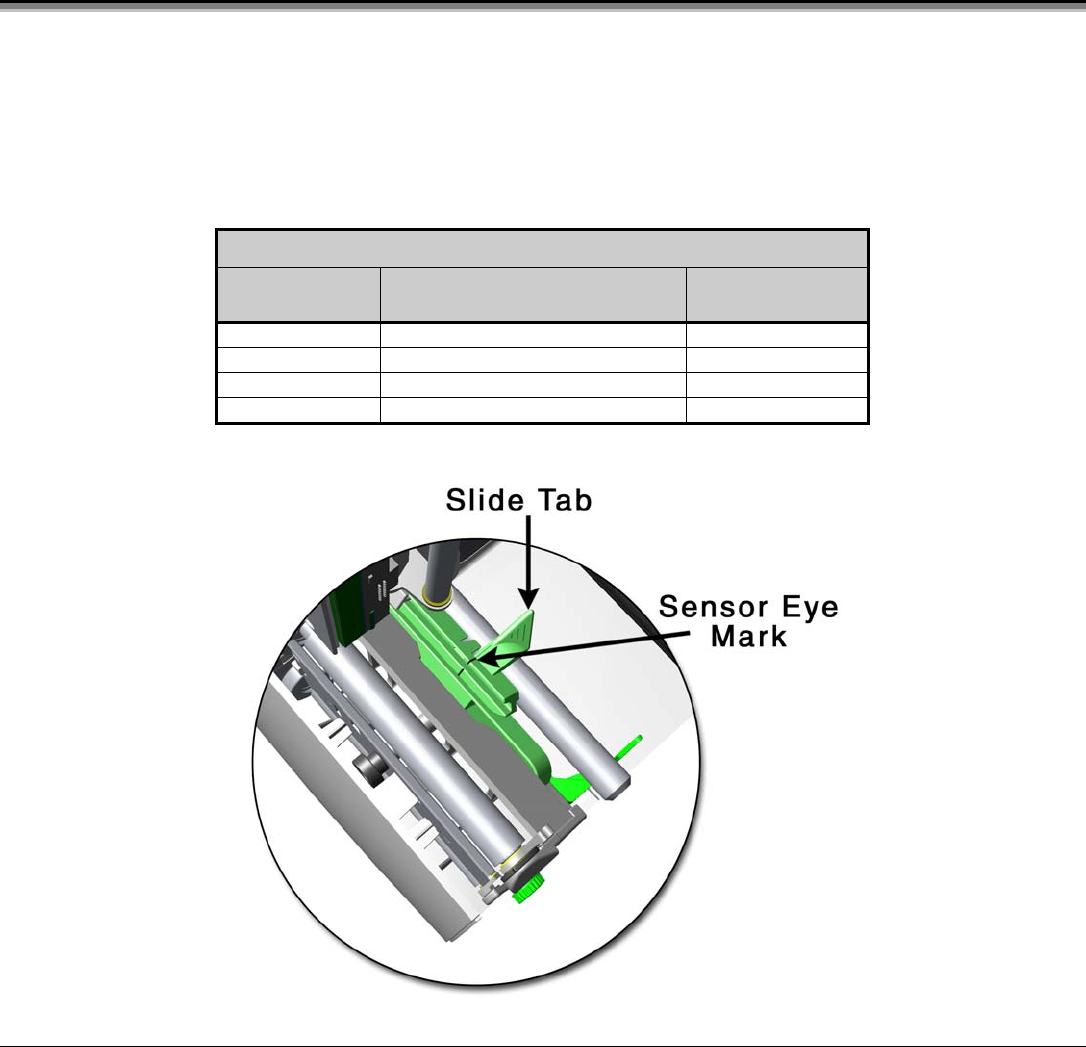
12 M-4206
3.3 Media Sensor Adjustment
The Media Sensor needs to be positioned so that the printer can detect the presence of media and the top-of-form (except
for continuous stock, where the TOF is set through the front panel, (see ‘
CONT FORM LENGTH’, Section 4.5.2). To
adjust:
n With media loaded, as described in Section 3.2, grasp the Slide Tab and move the Sensor Eye Mark into position over
media according to the table below.
o If loading media, return to the media loading instructions.
Media Sensor Selection and Adjustment
Media Type Sensor Eye Mark Position Sensing
Required
*
Die-cut Near the middle of the label Gap
Notched Centered over the notch Gap
Reflective Centered over the black mark Reflective
Continuous Near the middle of the media Continuous
*
See Section 4.5.2 for Sensor Type selection.


















