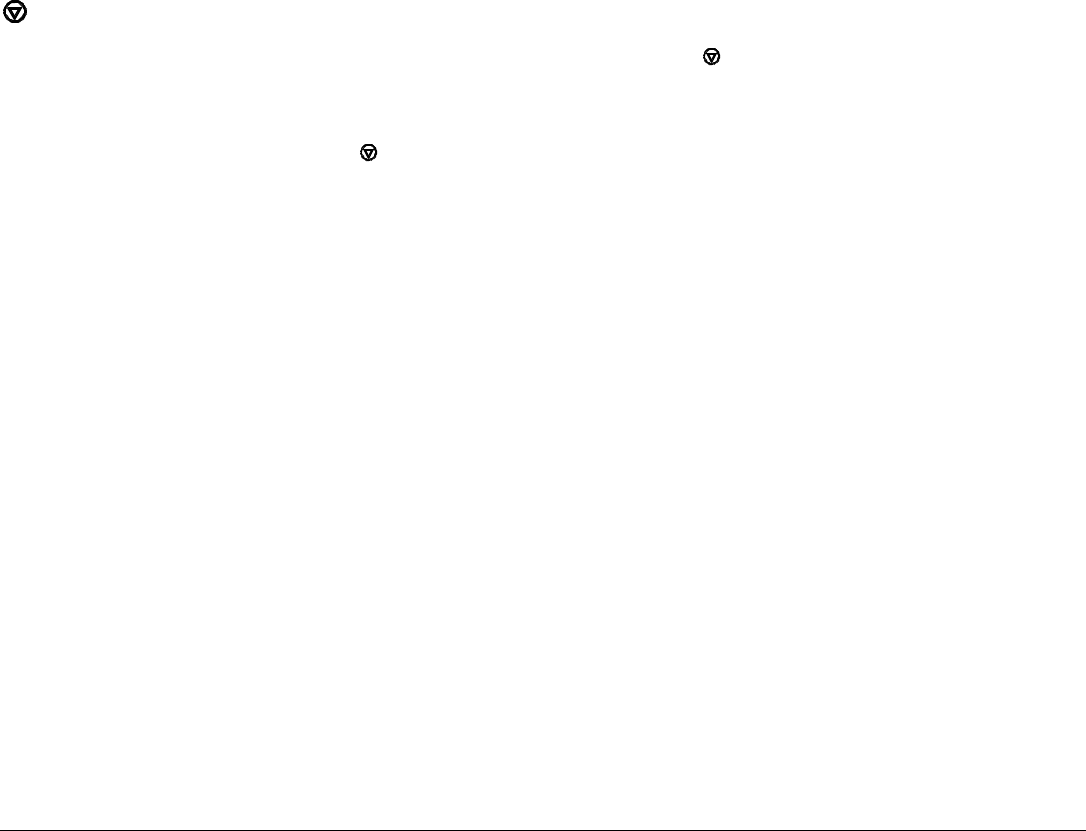
48 M-4206
Label advances 16 inches before a fault indication
The media may not be properly loaded: Reload it (see Chapter 3). When loading media ensure that the media
hub and media guide are against the media and that gaps or marks in the labels are in line with the media
sensor.
The Media Sensor may need to be repositioned (see Chapter 3).
The media sensor or media sensor circuitry may be defective: Call for service.
STOP
Light flashing
When the printer is equipped with the Peel and Present Options the
STOP
light will flash when a label is
presented to the operator. This is considered normal.
If the printer is configured to use the Peel and Present option and yet the option is not installed or the option is
removed with power on, the
STOP
light will flash to alert the operator.
Tracking Problems
The media may not be properly loaded: Reload it (see Chapter 3). When loading media ensure that the media
hub and media guide are against the media and that gaps or marks in the labels are in line with the media
sensor.
The media width adjustment may not be properly set: Readjust for the label width (see Chapter 5).
Ribbon Smudging during label back-feed
When printing with a ribbon, the width of the ribbon must be slightly wider than the label media being used.
Ensure the ribbon width is approximately .125” (4mm) to .250”(7mm) wider then the label media.
Increase the inner (closest to centerplate) Printhead Pressure Adjustment Screw counterclockwise to increase
the applied pressure (see Chapter 5).


















