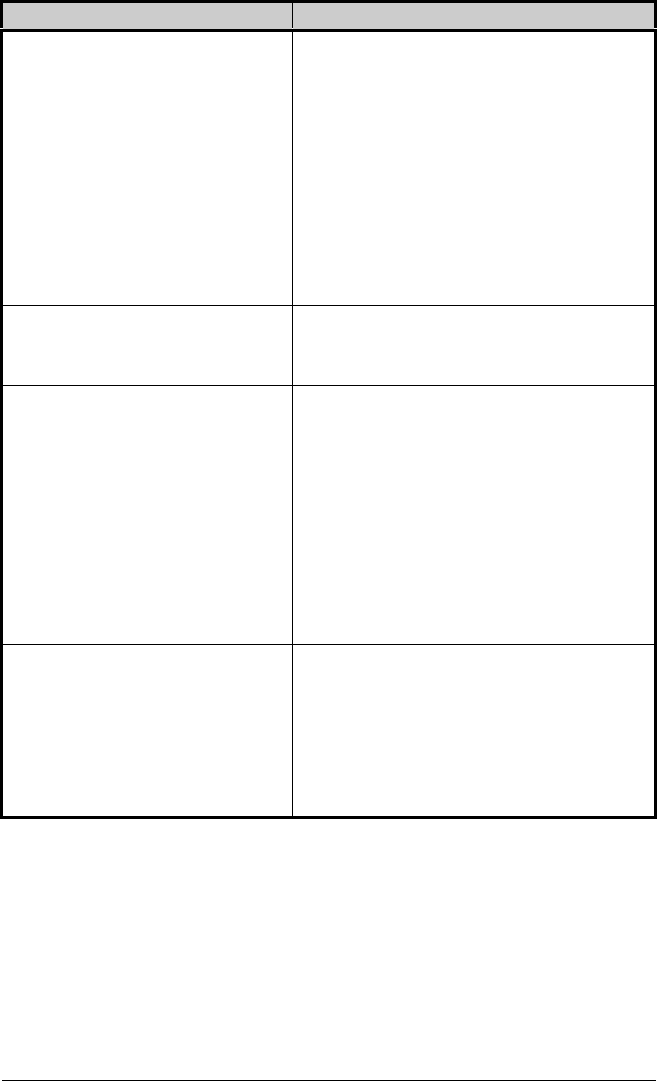
ST/SV-3210 and ST/SV-3306 39
If experiencing this problem… Try this solution…
After printing the ticket, the
Fault Indicator lights:
Ÿ If cutter equipped, this may indicate a
cutter fault; call for service.
Ÿ If not cutter equipped:
a) Possible programming problem.
b) Possible mechanical problem – try
pressing the FEED button to clear
the fault: if no response, call for
service. Otherwise, the positioning
of the TOF Sensor may need an
adjustment (see Section 4.0).
The printer feeds when no ticket
stock is present or :
Ÿ The Ticket Detect Sensor may be
obstructed; clean the sensor per Section
4.4.4.
The printer feeds approximately
20 inches (51 cm) of ticket stock
then the Fault Indicator lights:
Ÿ The position of the TOF Sensor may
adjusting; see Section 4.0.
Ÿ The TOF Sensor may be obstructed;
clean the sensor, see Section 4.4.3.
Ÿ The TOF Mark on the ticket stock may
not meet specifications; see Section 6.
Ÿ Ticket stock may be mounted upside
down; reinstall correctly, see Section
3.2.
Tickets sometimes jam and/or
the printing is not square to the
ticket borders:
Ÿ The printhead may not be latched; see
Section 4.4.1.
Ÿ The Media Guides may be incorrectly
positioned; see Section 3.2.
Ÿ If cutter equipped, the cutter may be
malfunctioning; call for service.


















