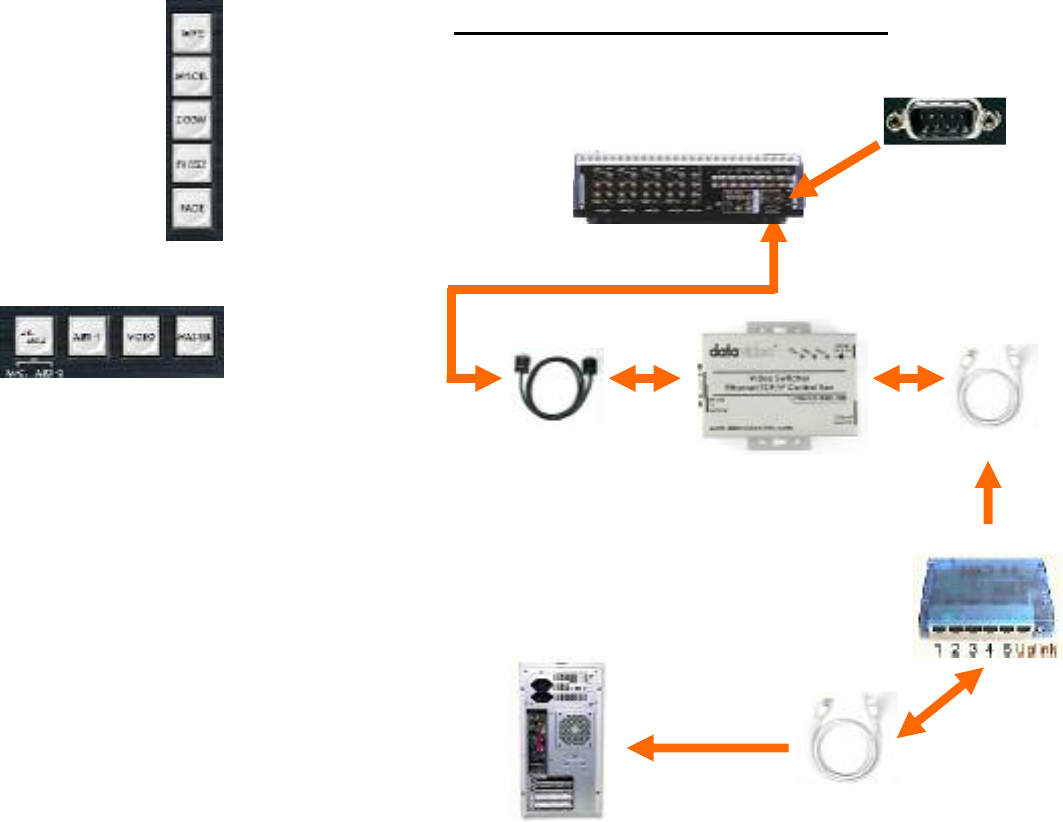
13
22. Transition selectors: These five selection buttons
determine the transition type and allow for the
selection of certain effects that are performed on
the selected Main Video Input channel. The
Take-button executes an auto play.
23. Audio Bus selectors: the LEDs indicate which of the audio
inputs are active in the Main
audio output mix. Press the
button to either include or
exclude the channel. The left
button, labeled Mic/Aux, can be set to either Mic, Aux, or
off.
Above all are basic functions descriptions. For more detail
information and application, please refer to SE-800 user manual.
14
Installation, Connections, Set up
Connections
SE-800 Real Panel
Computer Real
Panel
RS-232
RMC-120
RS-232
Cable
Ethernet
HUB
Ethernet Cable
















