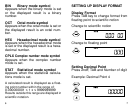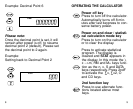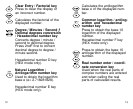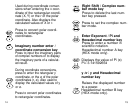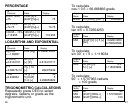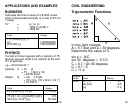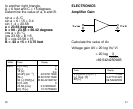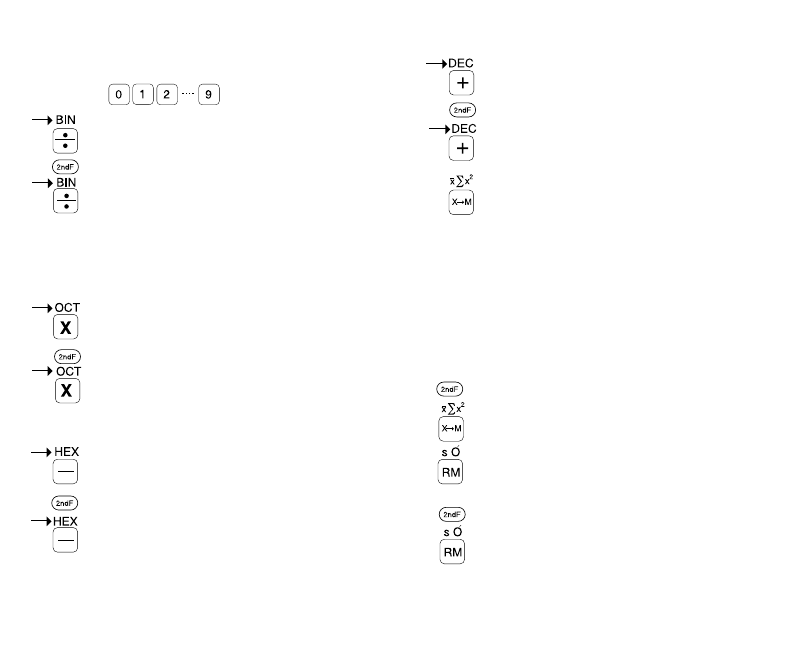
Plus / Decimal number key
Press for addition.
Press to convert the displayed
number to a decimal number
(base 10).
Memory-in / statistical calcula-
tion key
Press to store the displayed num-
ber into memory. To clear the
memory, press the ON/C key then
the x-> m key. In statistical mode,
press to obtain the mean value of
the data.
Press to obtain the sum of
squares of the data (∑ x^3)
Recall memory / Statistical cal-
culation key
Displays the contents of the mem-
ory. In statistical mode, press to
obtain the standard the deviation
of the data simple.
Press to obtain the standard
deviation of the population of
data.
Number keys
Press to enter number 0-9.
Division / binary number key
Press for division.
Press to convert the displayed
number to a binary
number(base 2).
Multiplication / Octal num-
ber key
Press for multiplication.
Press to convert the displayed
number to an octal
number(base 8).
Subtraction / Hexadecimal
number key
Press for subtraction.
Press to convert the displayed
number to a hexadecimal
number (base 2).
18 19