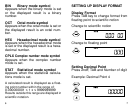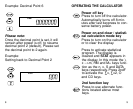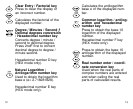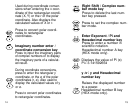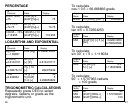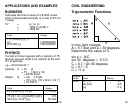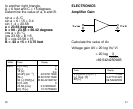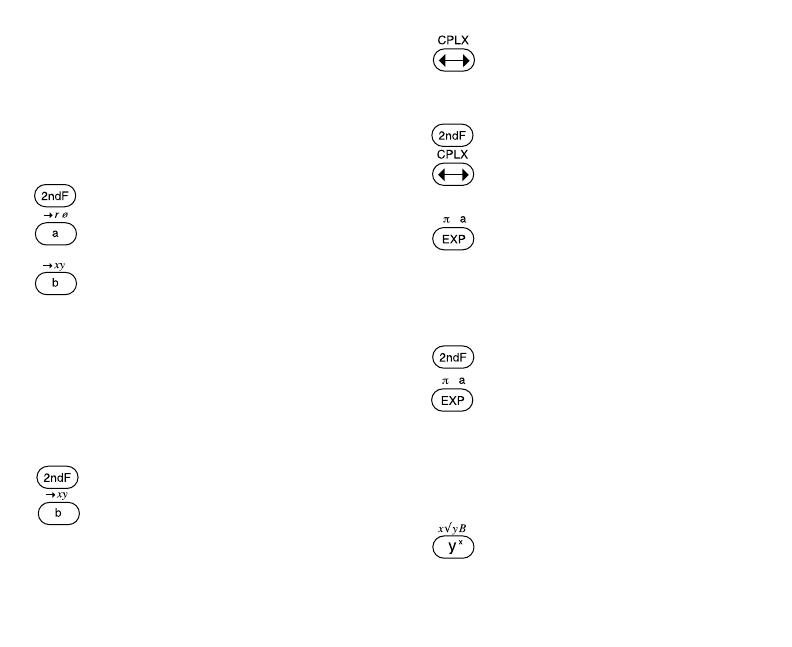
Right Shift / Complex num-
ber mode key
Press to delete the last num-
ber key pressed.
Press to set the complex num-
ber mode.
Enter Exponent / Pi and
Hexadecimal number key
Press to enter a number in
scientific notation.
Hexadecimal number A key
(HEX mode only).
Displays the value of Pi (π)
Pi= 3.141592654
y /x√ y and Hexadecimal
number key
Raises the displayed number
to a power.
Hexadecimal number B key
(HEX mode only).
Used during coordinate conver-
sions when entering the x coor-
dinate of the rectangular coordi-
nate (X, Y) or the r of the polar
coordinate. Also displays the
calculated values of X or r.
Press to convert polar coordi-
nates to rectangular
coordinates
.
Imaginary number enter /
coordinate conversion key
Press to input the imaginary parts
of complex numbers or to display
the imaginary parts of a calculat-
ed result.
During coordinate conversions,
press to enter the retangular y
coordinate, or the ø of the polar
coordinates (r, ø). Also used to
display the calculated values of y
or ø.
Press to convert polar coordinates
to rectangular coordinates.
14 15