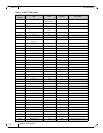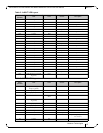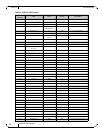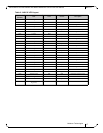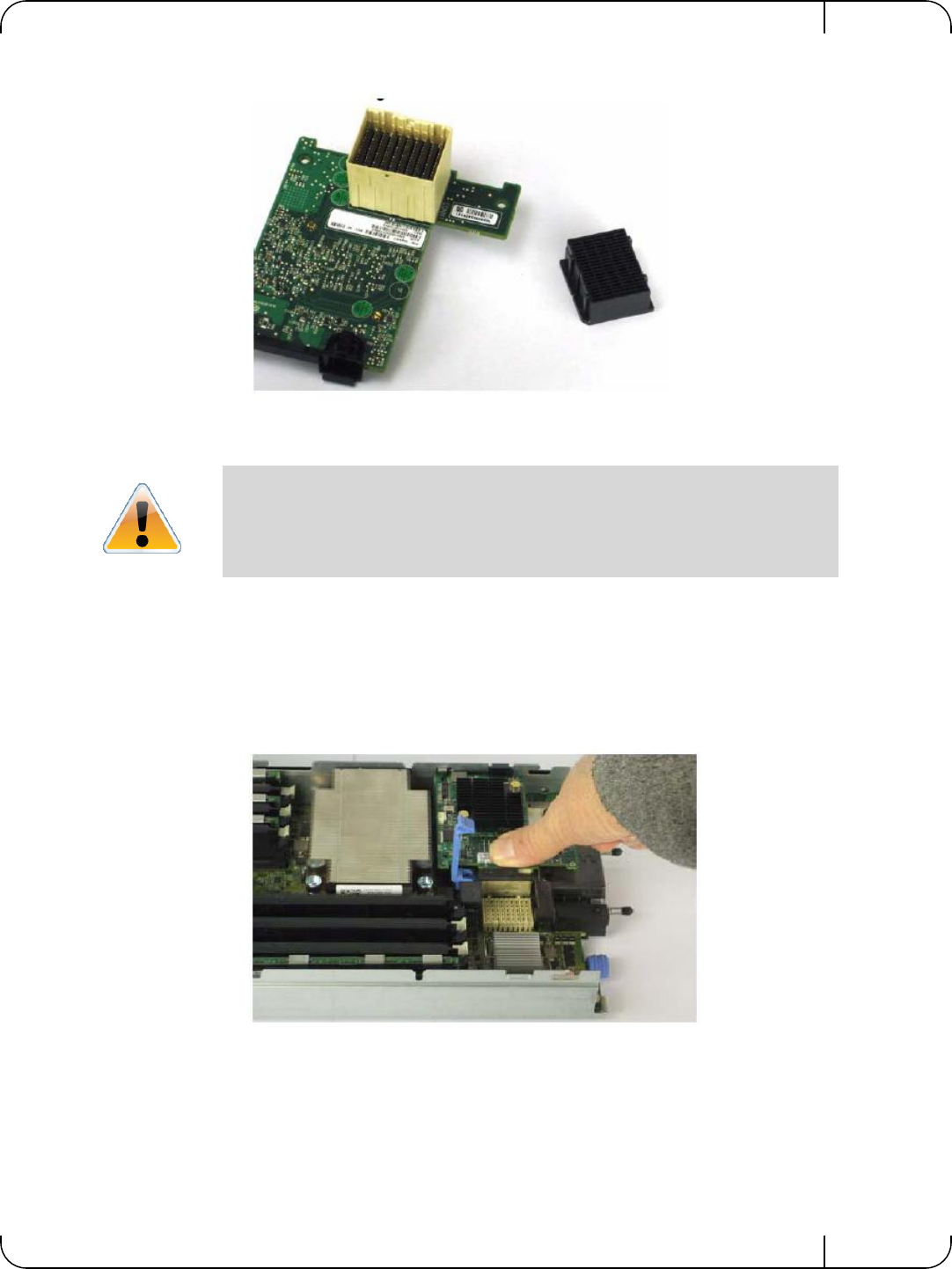
ConnectX®-3 Dual Port 40Gb/s and 56Gb/s Mezzanine Card for Dell User Manual Rev 1.0
Mellanox Technologies
21
Figure 10: Remove the Cover
Hold the mezzanine card by the edges only.
Line up the mezzanine card so that the pins of the mezzanine card are over the sockets in the blade
server.
5. Plug the card into the socket by placing your thumb over the UPC symbol and pressing down
until the card reaches the bottom.
Figure 11: Press on the Card
6. Close the retaining clip.