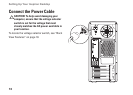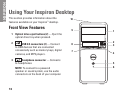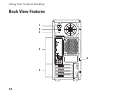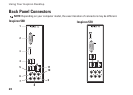17
Using Your Inspiron Desktop
4
Line-in or microphone connector —
Connects to a microphone for voice or to
an audio cable for audio input.
5
Power button — Turns the
computer on or off when pressed. The
light in the center of this button indicates
the power state.
NOTE: For information on power
problems, see “Power Problems” on
page 27.
6
Hard-drive activity light — Turns
on when the computer reads or writes
data. A blinking white light indicates
hard‑drive activity.
CAUTION: To avoid loss of data,
never turn off the computer while
the hard-drive activity light is
blinking.
7
FlexBay cover — Covers the FlexBay
slot.
8
FlexBay slot — Can support an optional
Media Card Reader or an additional hard
drive.
9
Optical drives (2) — Play or record
CDs, DVDs, and Blu‑ray Discs (optional).
Ensure that the side with print or writing
is facing up when placing the disc on the
optical drive tray.
10 Service Tag and Express Service
Code (located on top of the chassis
towards the back) — Helps to identify
your computer when you access the
Dell Support website or call technical
support.