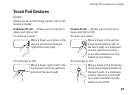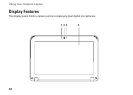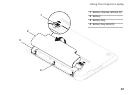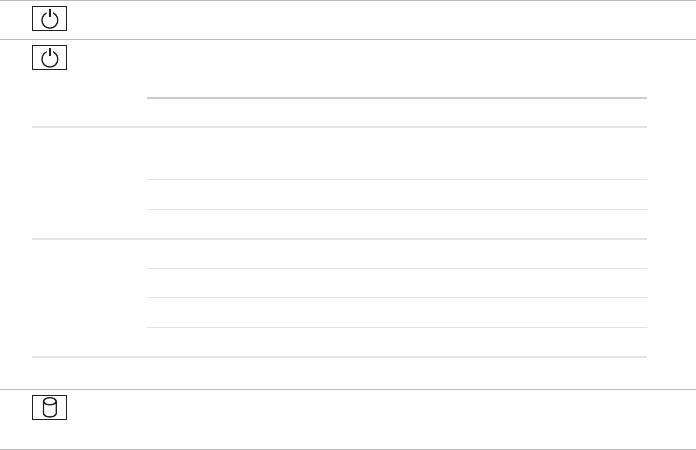
27
Using Your Inspiron Laptop
1
Power button — Turns the computer on or off when pressed.
2
Power/Battery indicator light — The light indicates the following states when the
computer is powered using either the AC adapter or the battery.
Indicator light status Computer state(s) Battery charge level
AC adapter
Solid white On
Off/hibernate
Charging
<90%
Breathing white Standby Charging
Off Off/hibernate >90%
Battery
Solid white On >10%
Breathing white Standby >=10%
Solid amber On/standby <10%
Off Off/hibernate n/a
NOTE: The battery is charging when the computer is powered using the AC adapter.
3
Hard drive activity light — Turns on when the computer reads or writes data. A blinking
light indicates hard drive activity.