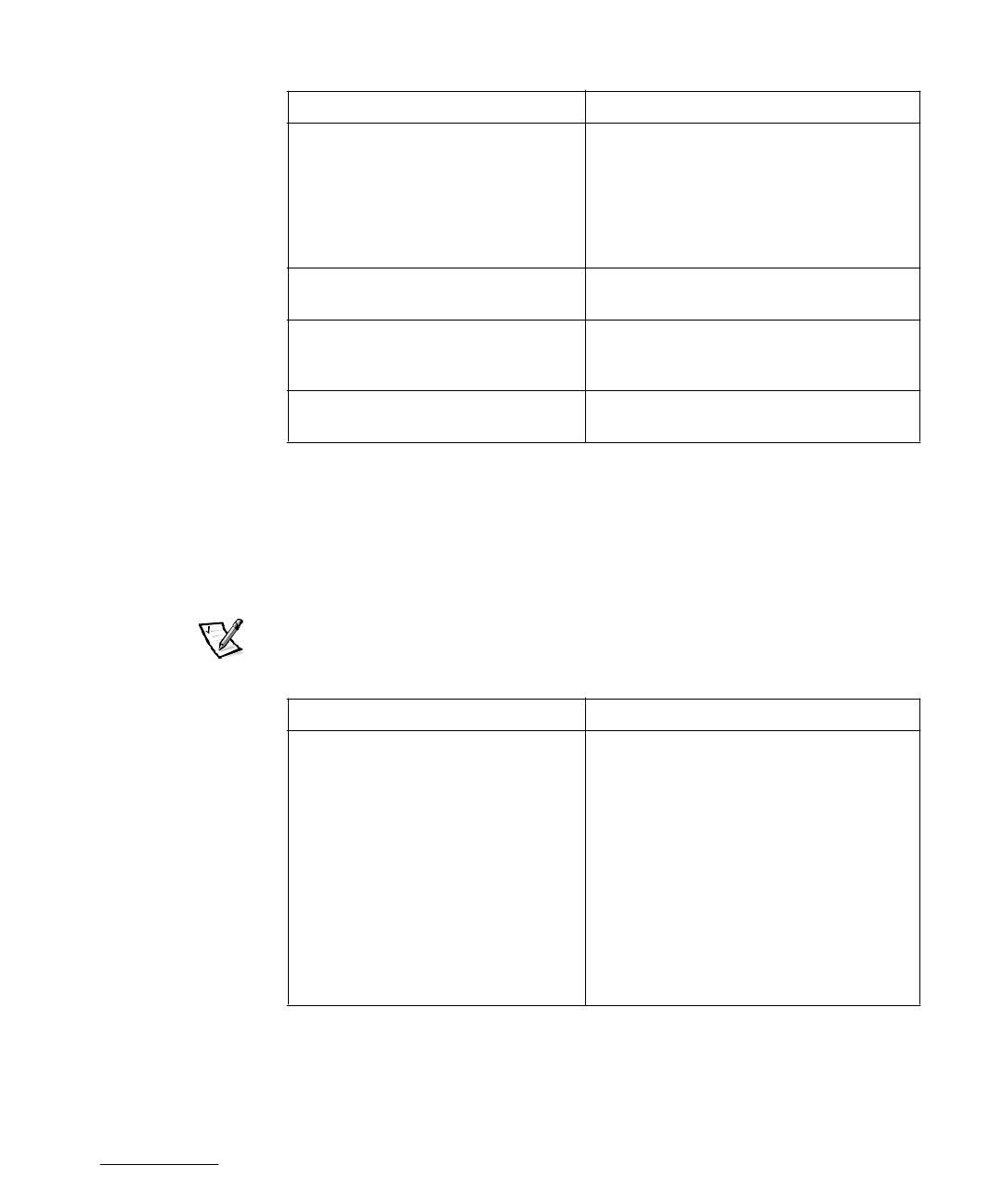
support.dell.com SAN Configurations 2-3
DELL CONFIDENTIAL - Preliminary 3/16/00
(Rev. 11/3/98) FILE LOCATION:
S:\SYSTEMS\San\San2_0\I&T_Guide\English\91WYJ_A00\91WYJc20.fm
Heterogeneous SANs are SANs with multiple operating system environments. Each
operating system environment must be a separate zone.
Table 2-3 lists the maximum Windows NT configurations that are supported by
SAN 2.0
NOTE: Windows NT, MSCS, and NetWare servers must all be in separate fabric zones
and cannot share the same storage.
Maximum of four storage nodes A maximum of four of the following
nodes: PowerVault 35F, PowerVault 650F,
and PowerVault 651F. Because NetWare
SANs are nonredundant, a PowerVault
650F and PowerVault 651F with two stor-
age processors count as two nodes (for
NetWare only).
Maximum of four PowerVault 120Ts
per PowerVault 35F
Allows a maximum of 16 PowerVault
120Ts per SAN.
Maximum of two PowerVault 130Ts
per PowerVault 35F
Allows a maximum of eight PowerVault
130Ts per SAN with a maximum of four
drives per bridge type.
Maximum of two PowerVault Fibre
Channel switches per SAN
Both the PowerVault 50F and the Power-
Vault 51F switches are supported.
Maximum of 10 servers; a maximum
of 12 servers are supported if it is a
backup only SAN.
Each MSCS pair with its PowerVault 650F/
651F must be in its own zone. All Win-
dows NT servers running storage consoli-
dation must be in their own zone along
with their storage nodes. All NetWare
servers must be in their own zone along
with their associated storage nodes. Net-
Ware 4.2 and 5.x may exist in the same
zone. See the release notes located on
the Dell PowerVault Fibre Channel Utilities
Version 2.0 CD or the Dell PowerVault
Fibre Channel Update Version 2.0 CD for
the latest list of servers and revision levels
required.


















