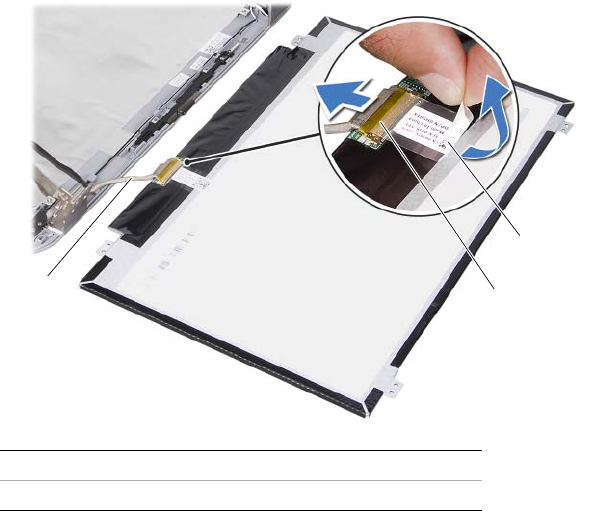
82 | Removing the Display Panel
2 Carefully lift the display panel and turn it over.
3 Peel and lift the tape that secures the display cable to the display-board connector
and then disconnect the display cable.
4 Lift the display panel away from the display cover.
1 display cable 2 display-board connector
3tape
3
1
2
book.book Page 82 Wednesday, April 11, 2012 4:13 PM


















