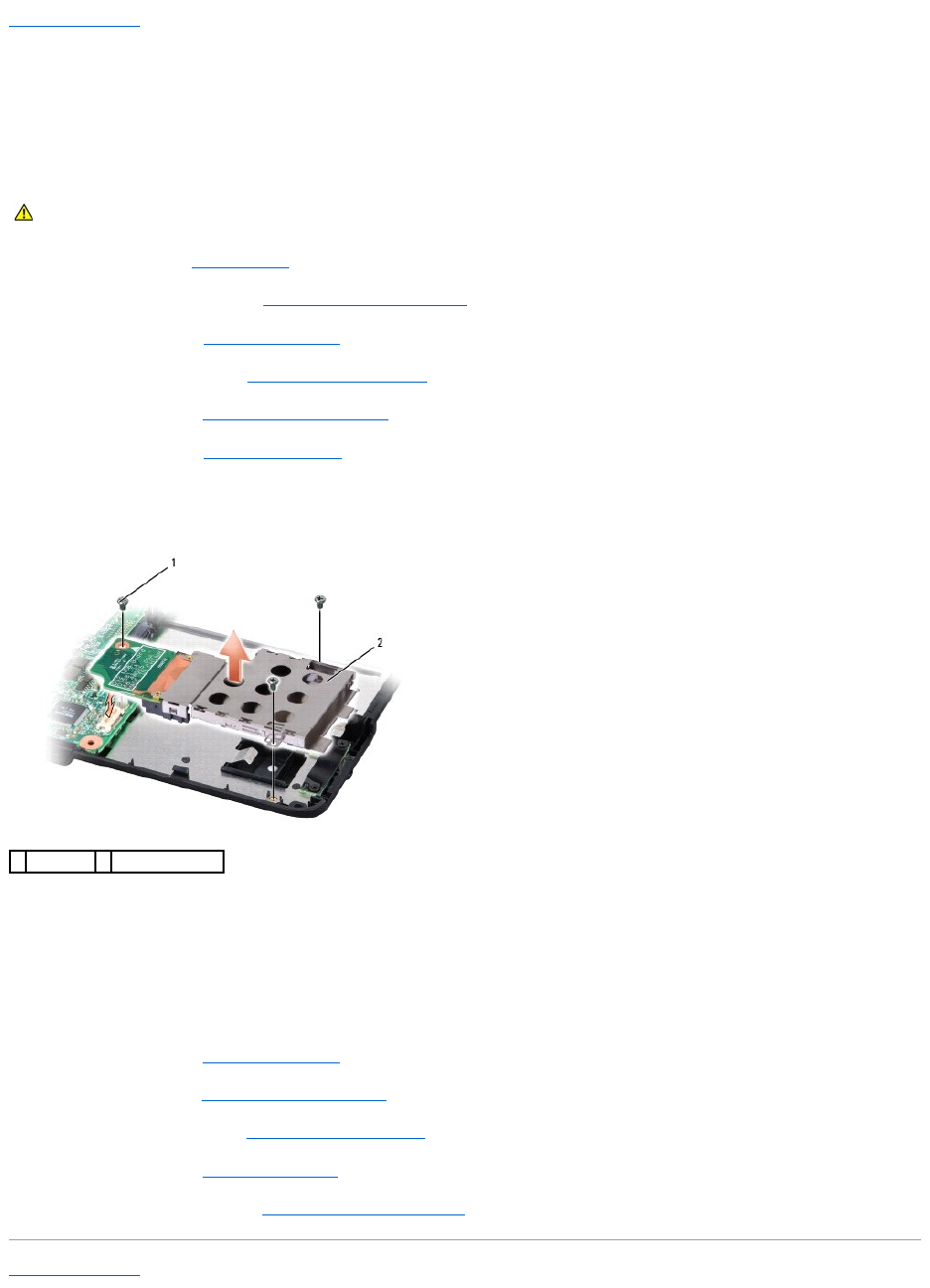
Back to Contents Page
ExpressCard Cage
Dell™Inspiron™1525/1526ServiceManual
Removing the ExpressCard Cage
1. Follow the instructions in Before You Begin.
2. Remove the center control cover (see Removing the Center Control Cover).
3. Remove the keyboard (see Removing the Keyboard).
4. Remove the display assembly (see Removing the Display Assembly).
5. Remove the speakers (see Removing the Speaker Assembly).
6. Remove the palm rest (see Removing the Palm Rest).
7. Remove the three screws securing the ExpressCard cage to the computer base.
8. Lift the ExpressCard cage gently out of its system board connector and remove it.
Replacing the ExpressCard Cage
1. Replace the three screws securing the ExpressCard cage.
2. Connect the ExpressCard cable connector to the system board.
3. Replace the palm rest (see Replacing the Palm Rest).
4. Replace the speakers (see Replacing the Speaker Assembly).
5. Replace the display assembly (see Replacing the Display Assembly).
6. Replace the keyboard (see Replacing the Keyboard).
7. Replace the center control cover (see Replacing the Center Control Cover).
Back to Contents Page
CAUTION: Before you begin the following procedure, follow the safety instructions in the Product Information Guide.
1
screws (3)
2
ExpressCard cage


















