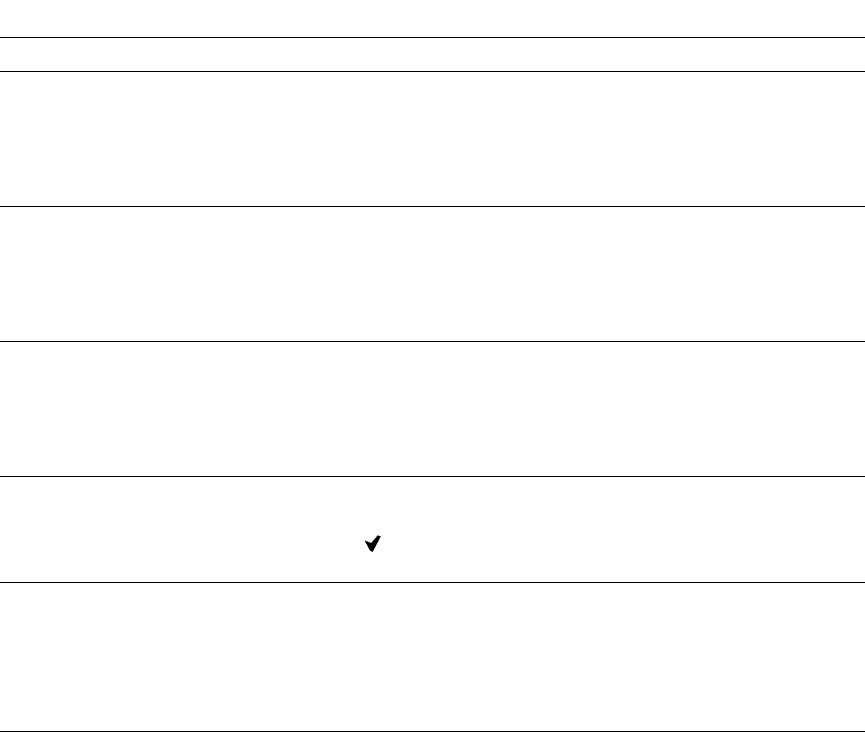
39
Operation
|
Table 7. Settings (continued)
Description Default SettingAvailable Settings
Reset Peak Consumption Watts [No] [Yes]
If No, no action.
If Yes, the Peak Consumption Watts value is
cleared and the date and time stamp for this
statistic is set to the current date and time.
No
Reset Cumulative Consumption
kWh
[No] [Yes]
If No, no action.
If Yes, the Cumulative Consumption kWh value is
cleared and the date and time stamp for this
statistic is set to the current date and time.
No
Reset Peak Headroom Watts [No] [Yes]
If No, no action.
If Yes, the Peak Headroom Watts value is cleared
and the date and time stamp for this statistic is set
to the current date and time.
No
Clear Event Log
The number after “Total events” shows how
many events are currently stored in the log.
Press the button for one second to reset
the event count to zero and clear the log.
—
LCD Contrast [-5], [-4], [-3], [-2], [-1], [+0], [+1], [+2], [+3],
[+4], [+5]
The LCD Contrast is adjustable and the valid range
is from -5 to +5. This range covers the maximum
adjustment for contrasting the background with the
text in the visual display of the control panel.
[+0]


















