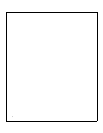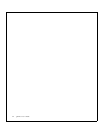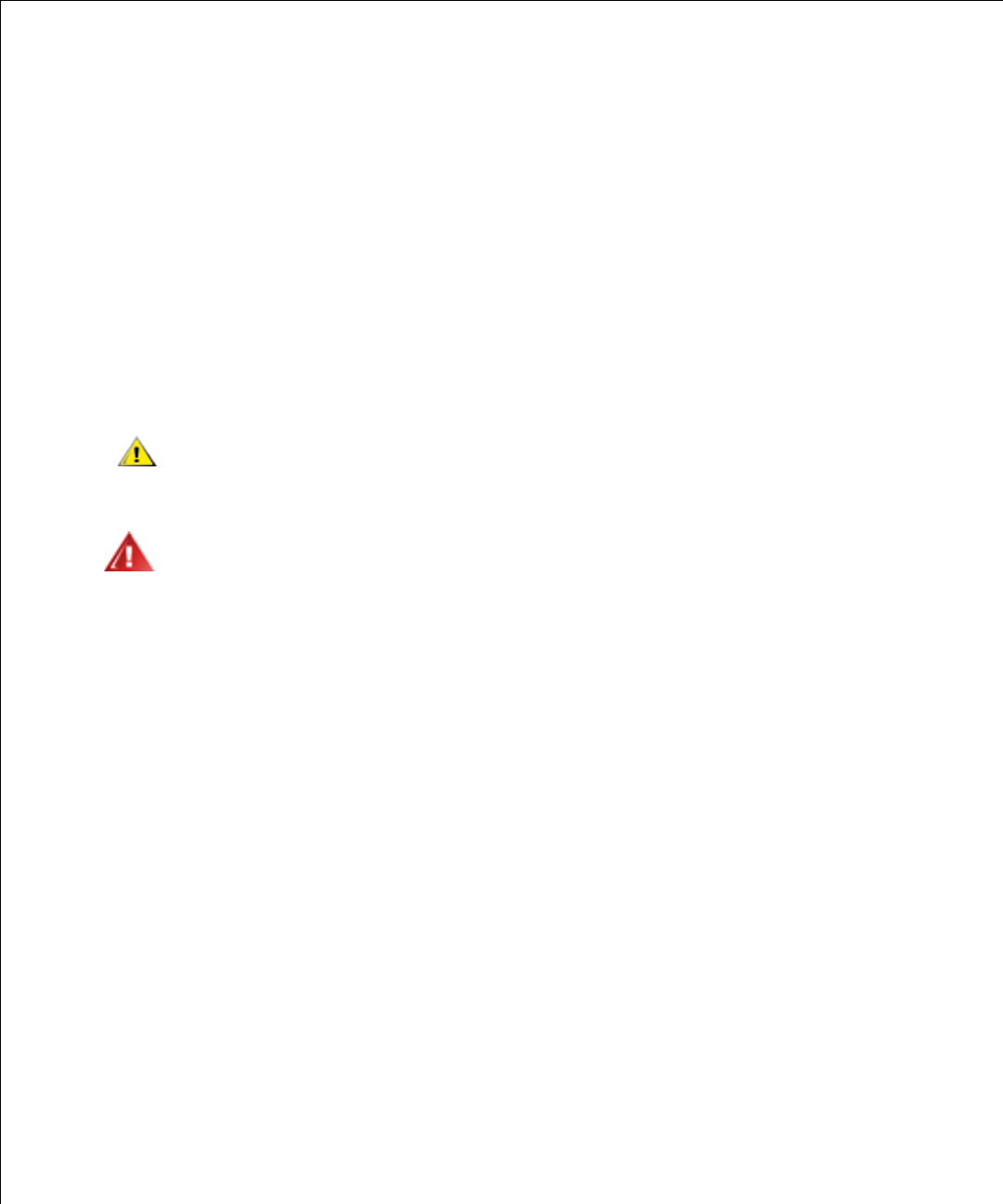
Hardware Installation 2-1
CHAPTER 2
Hardware Installation
Preinstallation Procedures
Before installing your QLA2
xxx
board, take a moment to read this guide.
CAUTION: The QLA2
xxx
board contains parts that can be damaged by Electrostatic Dis-
charge (ESD). Before handling the QLA2
xxx
board, use standard methods to discharge static
electricity. Keep the QLA2
xxx
board in the antistatic bag until you are ready to install it. Place
the board on the bag when you examine or configure it. Retain the bag for future use.
Refer to the “Safety Information” section of your system documentation for specific safety
guidelines. Some Dell™ systems can only be serviced by trained service technicians.
What You Need for Installation
Before you install the QLA2
xxx
board in your computer, you need the following:
•
A screwdriver (usually a Phillips #1)
•
A High-Speed, Serial Data Connector (HSSDC) cable for the QLA2200 board
•
An optical, multimode cable with an SC-style duplex connector for the QLA2200F board
Figure 2-1identifies the QLA2
xxx
board components referenced throughout this section.
Each QLA2
xxx
board has a unique serial number; its location on the board is noted in Figure 2-1.
Take a minute to write down the serial number of the QLA2
xxx
board in the unlikely event that the
Nonvolatile Random Access Memory (NVRAM) is corrupted. If the NVRAM is corrupted, you will
be prompted for the QLA2
xxx
serial number.