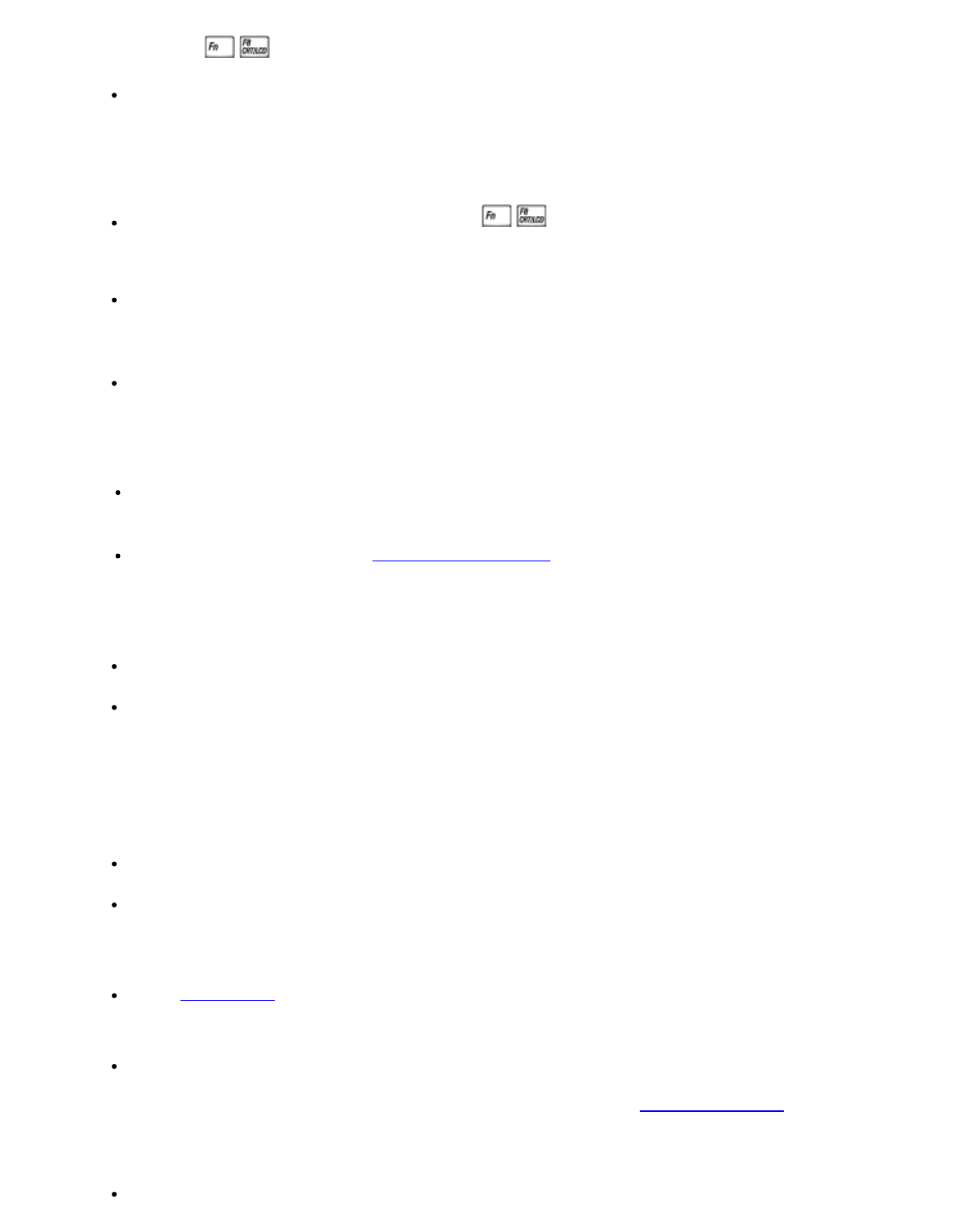
Troubleshooting: Dell 2300MP Projector
file:///C|/Venkat%20Shared/Projectors/2300MP/EN/trouble.htm[11/30/2012 2:18:58 PM]
monitor port.
2. Press .
If you experience difficulty in changing resolutions or your monitor freezes, restart all the
equipment and the projector.
The screen does not display your presentation
If you are using a Dell portable computer, press .
Image is unstable or flickering
Adjust the tracking in the OSD Computer Image tab.
Image has vertical flickering bar
Adjust the frequency in the OSD Computer Image tab.
Image color is not correct
If your graphic card output signal is "sync on Green", and you would like to display VGA at
60Hz signal, please go into "OSD--> Management --> Signal Type" and select "RGB".
Run "Self-diagnostic test" (see " Self-diagnostic for video ") for preliminary diagnostic on
image color problem. Ensure that the colors of the test pattern are correct.
Image is out of focus
Adjust the focus ring on the projector lens.
Ensure that the projection screen is within the required distance from the projector (3.9ft
[1.2m] to 39.4ft [12m]).
The image is stretched when displaying 16:9 DVD
The projector automatically detects 16:9 DVD and adjusts the aspect ratio to full screen with a 4:3 (letter-box) default
setting.
If the image is still stretched, adjust the aspect ratio as follows:
If you are playing a 16:9 DVD, select 4:3 aspect ratio type on your DVD player if capable.
If you cannot select 4:3 aspect ratio type on your DVD player, select 4:3 aspect ratio in the
"All Images" menu within the OSD function.
Image is reversed
Select Management from the OSD and adjust the projection mode.
Lamp is burned out or makes a popping sound
When the lamp reaches its end of life, it may burn out and may make a loud popping
sound. If this occurs, the projector will not turn back on, and will display "Lamp Defective" in
the LCD display until the lamp is replaced. To replace the lamp, see "Changing the Lamp
".
Self-diagnostic for video
Dell 2300MP Projector provides self-diagnostic test of the projector video display (for Video,


















