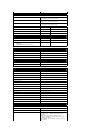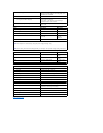two PCI
Cards
PCI
twofullheightand¾lengthcards(forMiniTower)
two low profile cards (for Slim Tower)
PCI Express x1
onefullheightand¾lengthcard(forMiniTower)
one low profile card (for Slim Tower)
PCI Express x16
onefullheightand¾lengthcard(forMiniTower)
one low profile card (for Slim Tower)
Drives
Mini Tower
Slim Tower
Externally accessible:
3.5-inch drive bays
one
none
5.25-inch drive bays
two
one
Internally accessible:
3.5-inch drive bays
two
two
Available devices:
3.5-inch SATA hard drives
two
two
5.25-inch SATA
DVD-ROM,
DVD/CD-RW, and DVD+/-RW drives
two
one
External Connectors
Audio:
back panel
three connectors for line-in, line-out, and microphone
front panel
two connectors for microphone and headphone
Network adapter
one RJ45 connector
USB:
internal
two
front panel
two
back panel
four
Video
15-pin VGA connector
Systemboard Connectors
PCI 2.3:
connectors
two 124-pin connectors
data width (maximum)
32 bits
PCI Express x1:
connectors
one 36-pin connector
data width (maximum)
one PCI-Express lane
PCI Express x16:
connectors
one 164-pin connector
data width (maximum)
16 PCI-Express lanes
Serial ATA
four 7-pin connectors
Memory
two 240-pin connectors
Internal USB device
one 10-pin connector (supports two USB ports)
Processor fan
one 4-pin connector
System fan
one 3-pin connector
Front panel control
one 10-pin connector
Front panel audio HDA header
one 10-pin connector
Processor
one 775-pin connector
Power 12V
one 4-pin connector
Power
one 24-pin connector
Controls and Lights
Front of the computer:
Power button
push button
Power light
Solid blue light — indicates power-on state.
Blinking blue light — indicates sleep state of the
computer.
Solid amber light (when the computer does
not start) — indicates a problem with the system
board or power supply.
Blinking amber light — indicates a problem with the
system board.