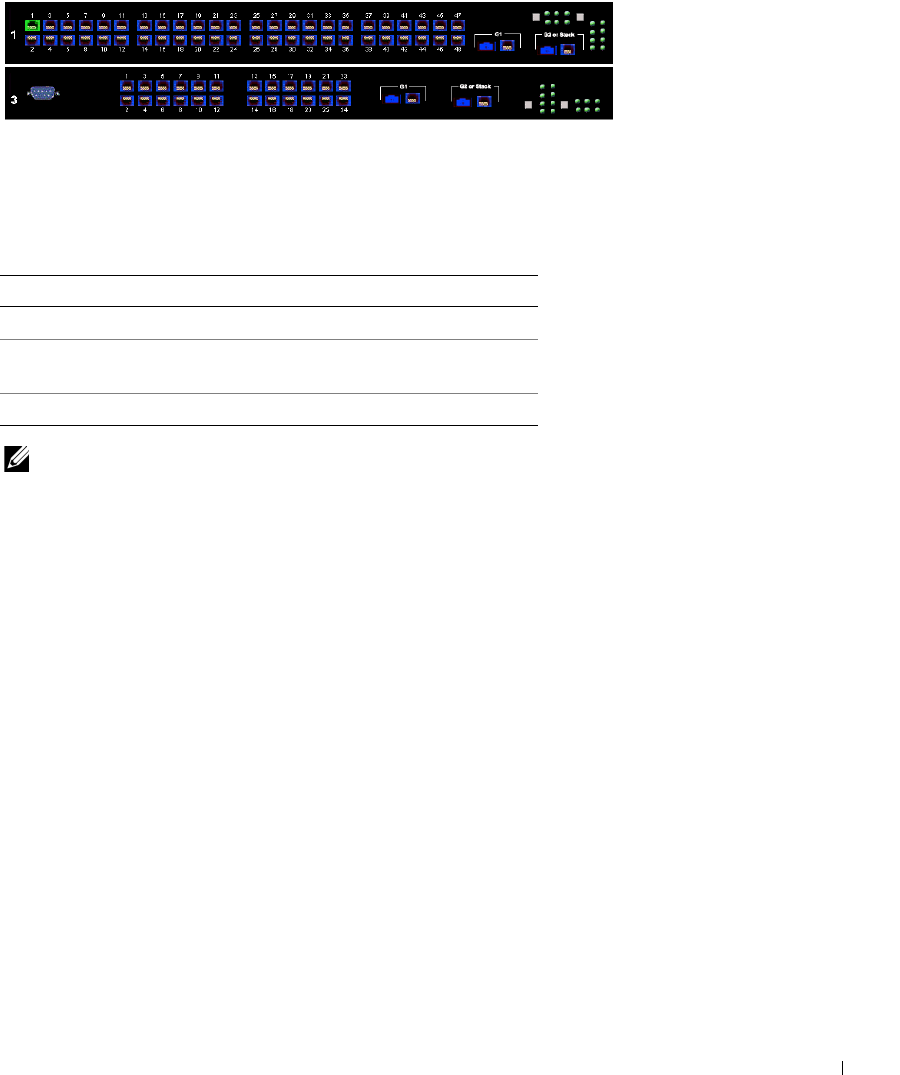
Getting Started 91
PowerConnect 3348
The port coloring indicates whether a specific port is currently active. Ports are reflected in
the following colors:
PowerConnect 3324/3348 Port Indicators
NOTE: The LEDs are not reflected in the PowerConnect 3324/3348 front panel in the Switch
Administrator. LED status can only be established by viewing the actual device. For more
information about LED definitions, see "LED Definitions".
Work Desk
The Work Desk in the Device View provides a work area that contains device tables, general
device information, and configurable device parameters. The figure below displays an
example of a table that may display, if selected:
Component Name
Green Indicates the port is connected.
Blue Indicates the port is suspended due to a
security function.
Red Indicates that the port is disconnected.


















