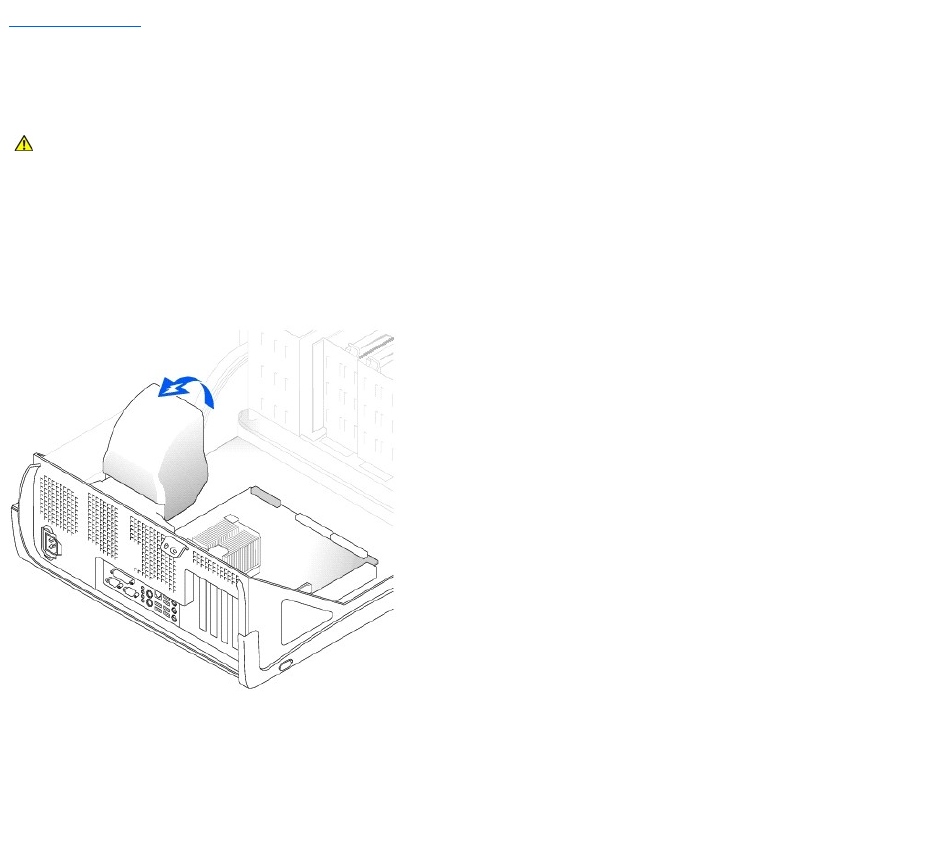
Back to Contents Page
Microprocessor
DellPrecision™Workstation350ServiceManual
Removing the Microprocessor
1. Disconnect the cooling fan power cable from the FAN connector on the system board.
2. Disconnect the power cable from the 12VPOWER connector on the system board.
3. Lift up the airflow shroud.
4. Remove the microprocessor heat sink:
a. For each of the metal securing clips that secure the heat sink to the microprocessor, press down on the clip's latch to release it from the heat-
sink retention base. Then lift the clip away from the heat sink.
b. Lift the heat sink away from the microprocessor.
CAUTION: Before you begin any of the procedures in this section, follow the safety instructions in the System Information Guide.