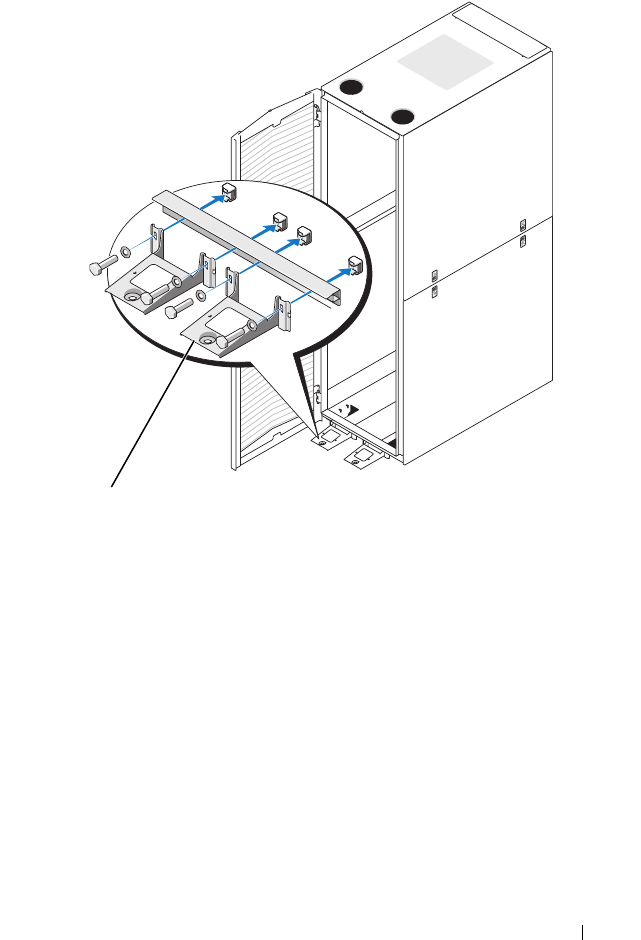
Installation Guide 25
Figure 1-12. Installing the Front Stabilizer Feet
Installing the Side Stabilizer Feet
1
Remove the lower side panels (see "Removing the Lower Side Panels" on
page 13).
2
On the side of the rack frame’s bottom rail, locate the four holes
(see Figure 1-13).
3
Position each stabilizer foot against the base of the rack frame and align its
holes with the corresponding holes in the frame.
1 front stabilizer foot (2)
1


















