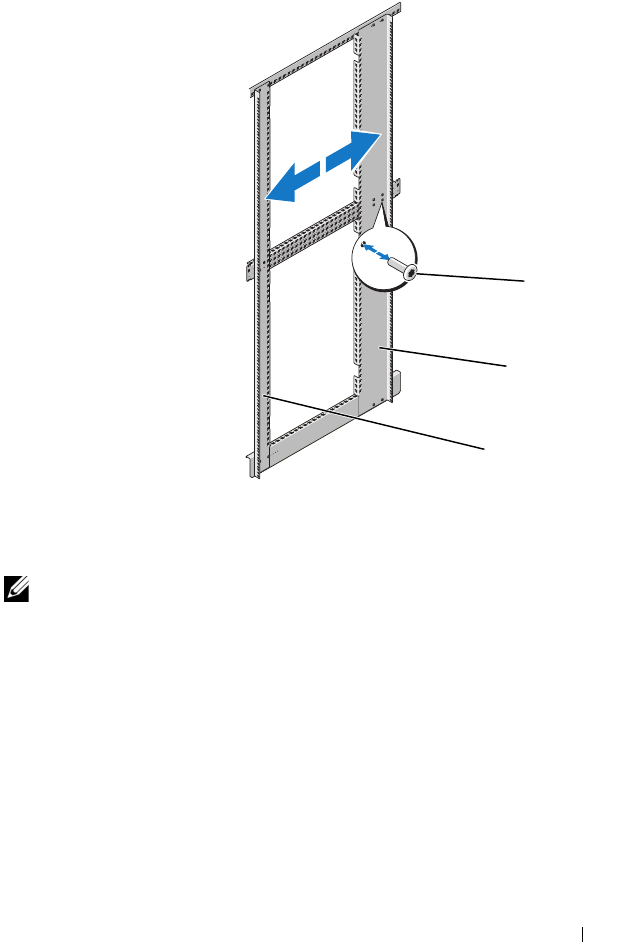
Installation Guide 27
Figure 1-14. Adjusting the Rack Posts
NOTE: Unless you need to couple two or more racks, you may now install systems
into the rack. Refer to the white numbered labels on the front and back of the rack
mounting rails for information on installing components in the rack.
Routing Cables
The 42-U rack offers several features that simplify cable routing
(see Figure 1-15).
• Four power distribution unit (PDU) channels in each rack flange allow you
to route power cables to the systems mounted in the rack.
• Cable clips can be mounted in the PDU channels to keep cables out of the
way and help prevent cords from becoming tangled.
1 screws 2 back rack post
3 front rack post
1
2
3


















