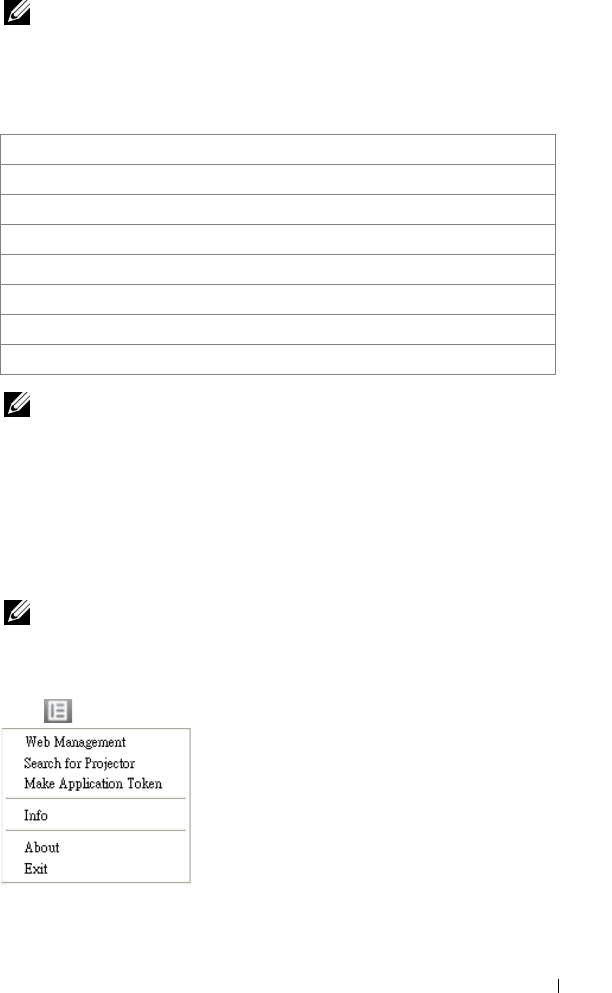
Using Your Projector 57
NOTE: The following information is for wireless data presentation mode only.
Image display could be slow or not displayed smoothly if displaying a video clip
or animation, refer to the frame rate table below for reference.
Frame Rate of Wireless Presentation
NOTE:
1
The percentage of screen variation is based on 1024 x 768. Example, display a 320
x 240 video clip on 1024 x 768 desktop, the screen variation is 9.8%.
2
Actuate frame rate could be different depending on factors, such as network
environment, image content, signal conditions, locations, and CPU performance.
3 Under clean WLAN environment using 802.11g connection, and no screen
stretching.
4
Compressed to 1024 x 768 and under 802.11g.
NOTE: Your computer will not enter S1 (standby mode) / S3 (sleep mode) / S4
(hibernate mode) when running a wireless presentation.
Using the Menu
Click to display the menu.
W
EB MANAGEMENT—Click to open the Web Management page. See "Managing the
Projector From Web Management" on page 59.
Screen Variation %
1
Estimated frame per second
2
<5 % 30
3
<10% 16
3
<20% 12
3
<40% 8
3
<75% 5
3
100% 3
3
> 100% ≤ 2
4


















