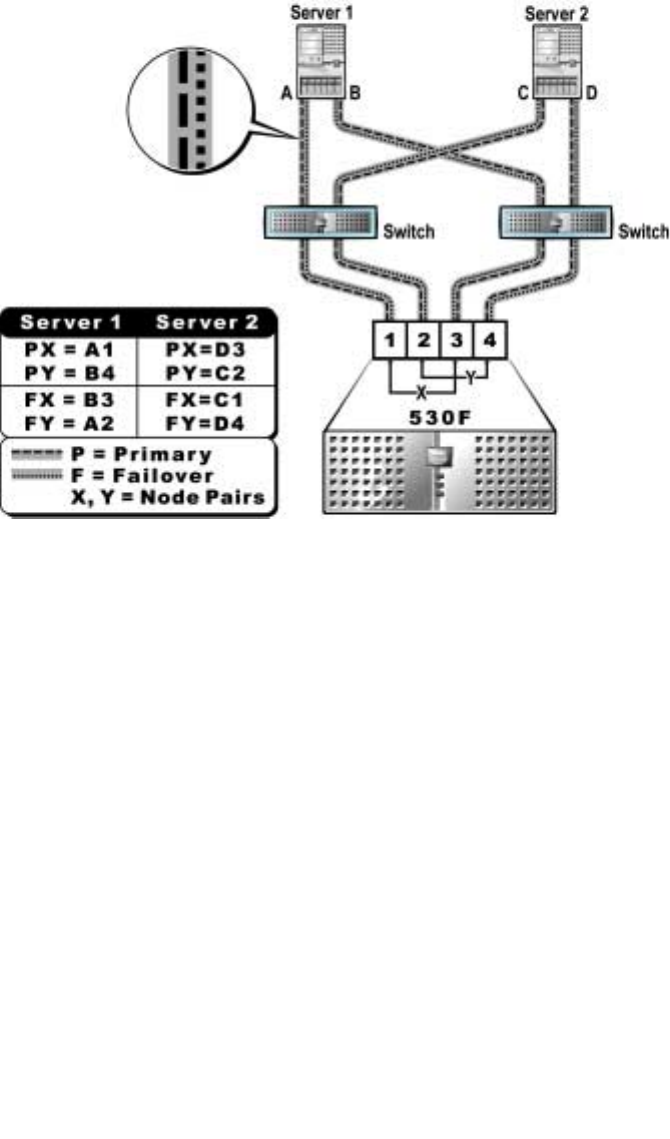
4-6 System Administrator’s Guide
Figure 4-1. Primary Paths and Failover Paths
In Figure 4-1, Server 1 has two adapters, A and B. Server 2 has two adapters, C
and D. The PowerVault 530F has four ports, 1, 2, 3 and 4. Ports 1 and 3 make up one
virtual target with the Node Name X. Ports 2 and 4 make up another virtual target with
the Node Name Y.
To set multipathing failover, which would allow for maximum performance with load
balancing, set Server 1 primary paths (dashed line) from A to 1 and B to 4, and Server 1
failover paths (dotted line) from A to 2 and B to 3. Then set primary paths on Server 2
from C to 2 and D to 3, and failover paths from C to 1 and D to 4.
If the primary path to the virtual target fails, the QLDirect filter driver initiates a
failover to the failover path. When the primary path is restored, QLDirect automati-
cally moves the path back to the primary setting.
The QLogic Fibre Channel Configuration Utility represents the SAN using a grid for-
mat. Columns represent the adapters in the host server and rows represent the Node
Names of target devices. The intersections of the rows and columns represent paths
from one adapter to one virtual target.
For example, Table 4-1 represents the grid for Server 1 in the preceding example.
Table 4-2 represents the grid for Server 2.














